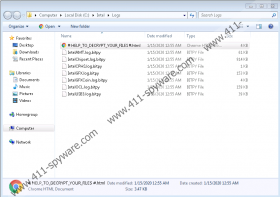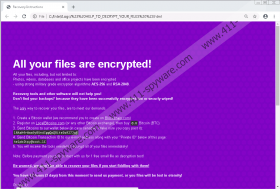BitPyLock Ransomware Removal Guide
BitPyLock Ransomware is an infection that can invade your operating system without much fuss, and it does not have a lot of components. In fact, only one .exe file (the launcher) and an .html file dropped by the infection are involved. However, even though the threat is simple in its structure, it can create huge problems for you. The main task for this malware is to encrypt files, which it does using AES-256 and RSA-2048 encryption keys. Once that is done, the data of the affected files is changed, and that is why files become unreadable. In that sense, this malicious threat is almost identical to 5ss5c Ransomware, Ako Ransomware, ADHUBLLKA Ransomware, Horsedeal Ransomware, and many other well-known file encryptors. Removal guides for these threats are already available on our website. We use this guide to help you delete BitPyLock Ransomware, and if that is what you want to do, you should keep reading.
We cannot know exactly how BitPyLock Ransomware slithered into your operating system, but this threat could have been dropped by other infections. Therefore, once you delete it, you need to inspect your operating system to make sure that there are no other threats lurking around. In most cases, of course, ransomware is spread using bundled downloaders and spam emails, which is why you need to be cautious about what emails you interact with (remember to watch out for suspicious attachments) and how you download files and software. If you let BitPyLock Ransomware in, it jumps into action without any hesitation because, with every passing minute, the threat is at risk of being discovered and removed. Unfortunately, it is unlikely that victims of this malware would have much time at all to delete this threat, which is why it is so important to install reliable anti-malware software. If it is installed and active, it should be able to catch and remove malicious threats before any harm is done.
If you do not stop BitPyLock Ransomware, it encrypts files mercilessly. While system files should be left untouched, all of your personal files should be encrypted, and you should find the “.bitpy” extension appended to their names. For example, after encryption, a file named “wallpaper.bmp” is renamed to “wallpaper.bmp.bitpy.” If you know how to rename files, you might think that you can delete the added extension, but ransomware would not be as powerful as it is if that was possible. Remember that it is the data within your files that was changed. Obviously, the attackers do not encrypt your files without reason. To let you know what they want, they drop a ransom note file in every affected folder, and this file is called “# HELP_TO_DECRYPT_YOUR_FILES #.html.” The note inside informs that victims need to obtain a decryptor to restore files, but that doesn’t come without a price. Cybercriminals want you to send 0.8 BTC to their Bitcoin wallet (1NAaH4rWww9yBUndSggQpQBLte5w927Jaj) and then confirm the payment by emailing helpbitpy@cock.li. What are the guarantees that you would get the decryptor and that the attackers would not send you malicious links and files via email? There are no such guarantees, and that is why we do not recommend paying the huge ransom.
Careful Windows users always store copies of important personal files outside their systems. Whether you use an online cloud or an external drive, as long as you have copies, cybercriminals will not be able to terrorize you even if they hijack, corrupt, or delete your personal files. Paying the ransom requested by BitPyLock Ransomware is not smart because a decryptor is unlikely to be provided in return. Of course, whether or not you pay the ransom, you will need to remove BitPyLock Ransomware in the end. Our researchers suggest that the infection might remove itself in some cases, but you can never be too careful when it comes to malware. If you cannot inspect the system, identify malware files, and also ensure full-time protection against new threats all by yourself, we recommend employing legitimate and trustworthy anti-malware software. Note that if you want to replace the encrypted files with backups/copies, you should do that after the removal.
Delete BitPyLock Ransomware
- Locate the launcher of the threat and Delete it.
- Delete the file named # HELP_TO_DECRYPT_YOUR_FILES #.html (erase all copies)
- Empty Recycle Bin and then immediately run a system scan using a legitimate malware scanner.
BitPyLock Ransomware Screenshots: