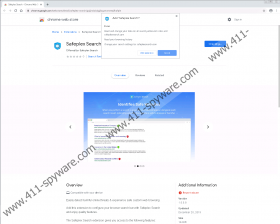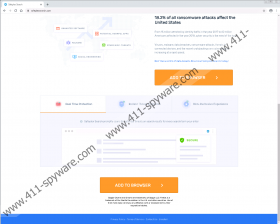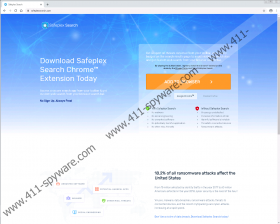Safeplex Search Removal Guide
Do you want to browse safely? If you do, Safeplex Search might intrigue you. This extension is meant to detect threats while you are browsing the web to ensure that you are not exposed to them. As you browse the web, this extension is meant to present safety indicators, real-time threat detection, and detailed reports on them. Does this sound familiar? If you are using Mozilla Firefox and Google Chrome users – which are the ones that the extension is compatible with – you know that they already block you from accessing malicious websites. If you accidentally try to visit a dangerous site, you are immediately warned about it. Of course, some people want to employ all available tools to protect themselves, but if you are one of them, you need to understand that not everything that claims to offer beneficial services can provide you with beneficial services. Our research team has determined that the allegedly beneficial extension is a potentially unwanted program (PUP), and the recommendation is to remove it. Are you thinking about deleting Safeplex Search as well? If you are, we can show you the way.
Safeplex Search is a product of Innover Group, and it is officially introduced at safeplexsearch.com. The description found on this website suggests that the extension can protect all users against malware, viruses, ransomware, and social-engineering scams. Since the tool is free, there is no doubt that some users might be intrigued. That being said, it would be a mistake to look at Safeplex Search as a security tool. It cannot replace legitimate antivirus and antimalware software, and so the description creates a false sense of security. Furthermore, this description uses scare tactics to push Firefox and Chrome users into installing it. Chrome users can find the installer of the potentially unwanted program on the Chrome web store (chrome.google.com/webstore/detail/safeplex-search/gajijndalcdgjliaganameeojfkofple). The description supporting this installer also informs that the PUP can record browsing history, change search settings, and also read the data on search.yahoo.com and safeplexsearch.com websites. Do you know how Yahoo Search is involved with Safeplex Search? You might think that it presents search results.
The suspicious Safeplex Search redirects searches to Yahoo Search, but they are not your regular results that you would see if you used the search engine on its own. Safeplex Search modifies what you see in the end because ads and sponsored links are included. Some of them could be harmless, and some of them could be misleading. It really is hard to say how risky or risk-free interacting with these results is. That being said, considering that the PUP does not really offer a comprehensive security service, that it is quite intrusive in how it records your virtual activity, and that it exploits a known search engine to promote sponsored content, you need to ask yourself if you can trust it. If you decide that you cannot trust it, you might decide to perform removal immediately. Before you do that, click the Download link to install a free malware scanner. It will let you know if there is anything else that you need to remove.
You should be able to remove Safeplex Search yourself. If you are not familiar with how unwanted extensions are deleted from Firefox and Chrome browsers, check out the guides below. We also advise clearing browsing data to ensure that information about you and your activity is no longer tracked by intrusive cookies. Since you installed Safeplex Search, it is likely that you worry about your virtual security. It is very important to stay vigilant about how you browse the web, what kind of content you interact with, and which measures you take to secure the system against dangerous malware. When it comes to securing systems, implementing PUPs that claim to guarantee safe browsing is not the best move. The best thing you can do is implement legitimate antimalware software that can automatically secure your system by deleting malware and PUPs before they are successfully executed.
How to delete Safeplex Search
Mozilla Firefox
- Launch the browser and tap Alt+T keys.
- Select Add-ons and find the unwanted extension.
- Click the three-dots icon and choose Remove.
- Tap Ctrl+Shift+Delete buttons.
- Select time range and boxes and click Clear Now.
Google Chrome
- Launch the browser and tap Alt+F keys.
- Click More tools and then Extensions.
- Click the Remove button next to the unwanted extension.
- Tap Ctrl+Shift+Delete buttons.
- Select time range and boxes and click Clear data.
Safeplex Search Screenshots: