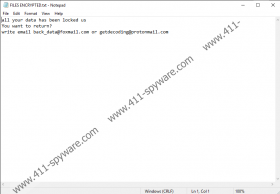Rxx Ransomware Removal Guide
Rxx Ransomware is one of the Dharma/Crysis Ransomware variations. It encrypts files with a secure cryptosystem and then marks them all with a specific extension. It is not all, as the malware should also show ransom notes on top of its victims’ screens as soon as it finishes encrypting their files. According to these messages, victims have a chance to get all of their data decrypted if they get in touch with the hackers behind the ransomware. If you want to learn why we do not recommend doing so as well as more details about this threat, we invite you to read our full report. Also, we can provide you with deletion instructions that are located below this text if you decide you want to remove Rxx Ransomware manually.
Users who encounter threats like Rxx Ransomware for the first time often do not understand how and why they received them. The truth is that many users get tricked into launching malicious installers. Hackers can make such data look harmless; for example, a malicious installer could look like a setup file of a legitimate tool or a system update. Also, cybercriminals can inject malicious commands that would download or launch malware into text documents and files alike.
Thus, you could unknowingly launch a malicious application by opening a text document. Of course, files that carry threats usually come from unreliable or malicious sources, such as spam emails, file-sharing web pages, fake notifications, doubtful advertisements, and so on. Therefore, if you want to avoid malicious applications like Rxx Ransomware, you should never open files originating from unreliable sources. In case, such data seems suspicious, but yet important, you should scan it with a reliable antimalware tool first.
If Rxx Ransomware starts running, it should create copies of its launcher and files that would allow it to auto start with the operating system. Such files could have random names, so we cannot tell you how they might be called. However, if you take a look at the deletion instructions located below, you can find our instructions that explain where the malware’s files could be located and how to erase them. After settling in, the malicious application should begin the encryption process, during which it should not only encipher pictures, photos, archives, or other personal files but also place a specific extension at the end of their names.
Our researchers say that Rxx Ransomware’s extension should be made from a unique ID number, a specific email address (back_data@foxmail.com), and the following three letters: rxx. For instance, files encrypted on our test computer got the .id-3C9E097B.[back_data@foxmail.com].rxx extensions. After all locked files received the mentioned extension, the malware opened a window with a ransom note. According to the message, hackers can help victims decrypt their files if users get in touch with them via email. Even though the note mentions nothing about having to pay for getting decryption tools, it is most likely that hackers would demand it since ransomware applications are mostly used for money extortion.
The reason why we advise not to pay or put up with any demands is that there are no guarantees that hackers will hold on to their end of the bargain. Meaning, if they ask you to pay for decryption tools and you do, there is a possibility they might take your money without delivering the promised tools. Another thing we recommend to those who encounter this malicious application is to erase it as fast as possible. Users could try deleting it while completing the step located below. However, it might be easier to get a reliable antimalware tool and let it erase Rxx Ransomware for you.
Get rid of Rxx Ransomware
- Tap Ctrl+Alt+Delete.
- Pick Task Manager.
- Select the Processes tab.
- Look for a process associated with the malware.
- Select the process and click End Task.
- Leave Task Manager.
- Tap Win+E.
- Go to these locations:
%TEMP%
%USERPROFILE%\Downloads
%USERPROFILE%\Desktop - Find the malicious file opened before the system got infected, right-click it, and select Delete.
- Navigate to these paths separately:
%APPDATA%\Microsoft\Windows\Start Menu\Programs\Startup
%ALLUSERSPROFILE%\Microsoft\Windows\Start Menu\Programs\Startup
%ALLUSERSPROFILE%\Application Data\Microsoft\Windows\Start Menu\Programs\Startup
%WINDIR%\System32
%APPDATA% - Search for files named Info.hta, right-click them and select Delete.
- Navigate to these paths:
%WINDIR%\System32
%APPDATA%\Microsoft\Windows\Start Menu\Programs\Startup
%ALLUSERSPROFILE%\Microsoft\Windows\Start Menu\Programs\Startup
%ALLUSERSPROFILE%\Application Data\Microsoft\Windows\Start Menu\Programs\Startup - Identify malicious executable files, e.g., file.exe; right-click them and choose Delete.
- Close File Explorer.
- Tap Win+R.
- Type Regedit and click Enter.
- Go to: HKEY_CURRENT_USER\Software\Microsoft\Windows\CurrentVersion\Run
- Identify the malware’s created value name, e.g., file.exe, right-click this value name, and press Delete.
- Locate this directory: HKEY_CURRENT_USER\Software\Microsoft\Windows\CurrentVersion\Run
- Find the malicious application’s created key, e.g., mshta.exe, right-click it, and select Delete.
- Close Registry Editor.
- Empty Recycle Bin.
- Restart the computer.
Rxx Ransomware Screenshots: