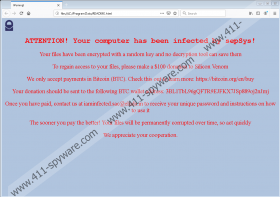SepSys Ransomware Removal Guide
SepSys Ransomware is a dangerous computer infection from the ransomware category. You have probably heard people talk about ransomware before, but if you have never encountered this type of infection yourself, dealing with this program might feel overwhelming at first. Nevertheless, we hope that this description will help you get rid of SepSys Ransomware as soon as possible. Please understand that sometimes it is not possible to retrieve the encrypted files. You have to be ready for that kind of scenario. Whatever you do, you should not transfer the ransom payment because you would only encourage the criminals to create more ransomware programs.
So, how do people get infected with the likes of SepSys Ransomware? According to our research team, this infection should spread via spam emails, unsecured RDP clients, and malicious downloads. It means that there are many ways for this program to reach your computer. And on the top of that, you are the one who allows it to enter your system. Of course, no one in their right state of mind would allow something like SepSys Ransomware into their system. But the infection tricks users into thinking that they are about to download some important file.
Therefore, you have to be very careful about the files you download and open. You have to be sure that they are legitimate and necessary. Sometimes, the ransomware installer files look like invoices from online stores and even financial reports. But if you haven’t been expecting those files or notifications, you should definitely double-check. The easiest way to see whether the files you have downloaded are safe or not is to scan them with a security tool. It could be your newest best habit that would clearly save you from multiple infections.
On the other hand, what happens if SepSys Ransomware enters your system after all? The infection runs a file encryption, and all the affected files receive the “.sepsys” extension. Technically, this extension should allow you to see which files were affected by the infection, but in reality, you don’t need this “stamp” to tell that something is wrong. The system will no longer be able to read the encrypted files, so those files will have blank icons. That’s enough of a sign to understand that something is very wrong.
Aside from encrypting your files, SepSys Ransomware will also display a ransom note that will open your web browser’s window. The message for the ransom is displayed from a file that is dropped in the %ProgramData% directory. Here’s what the ransom note says:
ATTENTION!
Your computer has been infected by sepSys!
Your files have been encrypted with a ransom key and no decryption tool can save them
To regain access to your files, please make a $100 donation to Silicon Venom
The message then says that the sooner you transfer the payment, the sooner you will be able to get your files back, but that is very unlikely. If you have a file backup, you can just remove SepSys Ransomware along with the encrypted files and just transfer the healthy copies into a clean system. But not everyone saves copies of their files, so if you feel at a loss, we would strongly recommend addressing a professional in this situation.
As for the malware removal, it is possible to get rid of SepSys Ransomware manually. However, if you do not feel confident about doing it on your own, you can always invest in a licensed security tool that will remove SepSys Ransomware for you automatically. You might have more unwanted or dangerous programs installed, too. So, it might be the right time to get yourself a powerful security tool.
How to Delete SepSys Ransomware
- Delete the most recent files from Desktop.
- Delete the latest files from Downloads.
- Press Win+R and enter %TEMP%. Press OK.
- Delete the most recent files from the directory.
- Press Win+R and enter %PROGRAMDATA%. Click OK.
- Remove the README.html file.
- Press Win+R once more and type regedit. Hit Enter.
- Go to HKEY_CURRENT_USER\Software\Microsoft\Windows\CurrentVersion\Run.
- On the right pane, right-click and select to remove the Service value.
- Use SpyHunter to scan your computer.
SepSys Ransomware Screenshots: