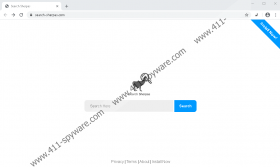Search Sherpa Removal Guide
Search Sherpa might be encountered by Google Chrome users because, for now, the extension does not work on other browsers. Users who come across it ought to know that it falls under the classification of potentially unwanted programs, which means that some of its functions could be irritating and undesirable. To learn more about this application, we encourage you to read our full report, in which we discuss what the extension might do, how it could be spread, and how it could be erased. If you want to learn how to remove Search Sherpa manually, you should check our deletion instructions located below as they can guide you through the process. If you happen to have any questions about the potentially unwanted program, we encourage you to leave us a comment at the end of this page.
Users could encounter Search Sherpa while visiting a Chrome Web Store page, where, at the moment of writing, the extension is still available. Also, there is a possibility that users could find it on the potentially unwanted program’s official website that is called search-sherpas.com. However, without knowing a tool’s name it would be difficult to find its website, which is why we believe that the extension could be promoted on advertisements and pop-ups. Such content could appear on file-sharing websites. Therefore, we advise against downloading content from unreliable web pages if you do not want potentially unwanted programs or dangerous applications on your system. Also, our specialists recommend researching programs instead of installing them after reading their description. Finding who developed a tool or what specialists have to say about it might help you understand if it is worthy of your trust and time.
This extension does not seem to have any need to modify any default browser preferences. What it might do is encourage you to search through a search website called search-sherpas.com. If you like the Bing search engine, you might be happy with Search Sherpa’s presented search tool as it may employ Bing to display search results. Moreover, while you use the extension, it could be gathering particular data, for example, information you provide, device information, location information, and information from cookies and other technologies. Such functionality could be undesirable. The Privacy Policy document of Search Sherpa says that the extension can use obtained data and share it with third parties to offer relevant advertising, conduct research, provide location-based advertising, and so on. It means the potentially unwanted program might gather information to analyze your interests or preferences and show you targeted advertisements.
If you are not happy with how this application works and choose to erase it, you could delete Search Sherpa either manually or with a chosen antimalware tool. Users who prefer the first option could use the instructions located below as they show how to get rid of the potentially unwanted program through the Google Chrome’s extensions menu. If you prefer the second option, we advise doing a full system scan and waiting till the undesirable application gets detected. Once the scanning is over, your antimalware tool should let you erase Search Sherpa along with other identified items at the same time.
Get rid of Search Sherpa
- Launch Google Chrome.
- Tap ALT+F.
- Select More tools and choose Extensions.
- Find the potentially unwanted program.
- Select Remove and confirm if asked.
- Restart the browser.
Search Sherpa Screenshots: