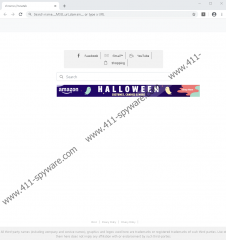RecipeFox Removal Guide
Do you believe that RecipeFox can offer you recipes for thousands of amazing meals? If that is what you were made to believe, we have to disappoint you. If you install this extension onto Google Chrome, it will modify your search settings to introduce you to a search tool that redirects to Google Search. Can you find recipes on this search engine? Yes, you absolutely can, but why would you install an extension that redirected you to a search engine you can use on its own. Perhaps you already use Google Search as your main search provider, and so there really is no point in installing the PUP, which is short for “potentially unwanted program.” If you do not know how to change search providers, enter chrome://settings/searchEngines into the browser’s address bar and add, remove, and adjust your preferences as you please. You should not waste time trying to mess around with these settings if you want to delete RecipeFox-related search engine. Instead, you need to remove the PUP itself.
Although RecipeFox is officially introduced to users at recipefox.recipes, our researchers informs that this suspicious extension can be downloaded (in an official manner) from the Chrome Web Store only. It is found at chrome.google.com/webstore/detail/recipefox/mmkhajmnahcpkaobfcelbccdojdldolb. Unofficially, you could download the PUP using software bundles introduced by potentially unreliable software distributors. If that is what has happened, you have to think carefully if the PUP could have been downloaded along with other extensions or programs. If other suspicious extensions and programs exist, inspecting them with a trusted malware scanner is only fair. At the end of the day, it is always better to be safe than sorry, and spending a few minutes on a full system scan is not a big price to pay. In fact, scanners are mostly free. All in all, regardless of how you install RecipeFox, this extension cannot be regarded as a trustworthy extension. Not only does it not offer beneficial services, it also might put your virtual security in jeopardy.
As our researchers have pointed out, RecipeFox might not have been created to help users find recipes. This extension might have been created to gather information and then convert it to advertisements presented by unknown third parties instead. We have analyzed the Privacy Policy, and we know that the PUP uses data-tracking technologies to gather user information, which then can be shared with so-called commercial partners. When we analyzed RecipeFox, it did not modify the results shown via Google Search, but that is something to watch out for. Overall, using recipefox.recipes/search.html is not a good idea not only because it does not offer useful services but also because all of your activity can be recorded and analyzed by unknown parties. Note that even personally identifiable information can be collected by the PUP and then shared with the unknown parties. To learn more, you can check the Privacy Policy at recipefox.recipes/pp.php.
Now that you have reasons to remove RecipeFox, think about the reasons why you might want to keep it installed. We doubt that you will find good or any reasons at all. The only question left is how will you delete this potentially unwanted program? If you are interested in manual removal, you can use our guide below. As you can see, not too many steps need to be taken. We also recommend that you clear browsing data while you are at it. This will make sure that you erase any browsing-related components linked to the PUP. Of course, if the scanner we recommended using has discovered threats, you need to delete them as well. If you can find appropriate removal guides on our website, you can give manual removal a try, but we advise leaving the full cleanout to legitimate anti-malware software that can erase threats automatically.
How to delete RecipeFox from Google Chrome
- Launch the browser and tap Alt+F keys.
- In the menu on the right, click More tools and then Extensions.
- Remove the undesirable extension.
- Tap Ctrl+Shift+Delete keys.
- In the Clear browsing data menu, click Advanced.
- Select a time range, during which you downloaded the PUP.
- Mark the boxes representing the data you want to clear.
- Click Clear data.
RecipeFox Screenshots: