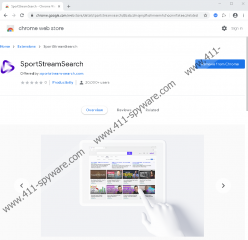SportStreamSearch Removal Guide
Whenever you browse the web, you have to make sure that you avoid potentially harmful websites. Of course, SportStreamSearch is not a malicious computer infection, but this potentially unwanted program could still cause all sorts of trouble. And users usually install this app accidentally when they browse through random websites. If you happen to have this extension added to your browser, you can use the manual removal guidelines below to get rid of SportStreamSearch for good. While you’re at it, you should also scan your system with a powerful security tool to look for other potential threats.
Since SportStreamSearch modifies your default search engine, you might think that this extension is a browser hijacker. However, the truth is that this program doesn’t do that without your permission, and just because you don’t remember when you have your permission for this extension to modify your settings, it doesn’t mean the app is malicious. The bottom line is that SportStreamSearch gets added to target browsers with user’s permission, and if you want to avoid this app, you need to be attentive when you visit all sorts of sites and download freeware.
What’s more, since this extension is added to your browser with your permission, it’s hard to say anything when it reads your browsing history, too. The reason this (and many other apps) require permission to read your browsing history is the custom content. Technically, the extension “lets you browse the web and get easy access to search, images, videos, and news.” So, it should improve your web search experience. However, SportStreamSearch does that by monitoring your browsing history, so it would know what kind of content you usually look for.
Technically, there’s nothing malicious about that. Multiple websites and apps employ the same techniques to customize your online experience. The main problem with SportStreamSearch is that the app cannot guarantee that you would be redirected to safe websites when you click the links promoted by the extension. Such applications do not review the third-party content they promote. They only care about the clicks you give them when you launch another website.
Why would SportStreamSearch care about the clicks? Well, that’s why such apps survive. They usually employ a pay-per-click system to collect financial profit by redirecting you to their partner websites. So, although SportStreamSearch is not there to infect you with malware or steal your data, the app still cares more about the clicks than your safety. Hence, you need to make sure that you stay away from potentially harmful pages, especially if you get redirected somewhere through this extension.
Needless to say, a malware infection is a worst-case scenario that doesn’t occur too often. You would have to be extremely unlucky to get infected with a malicious program through the content promoted by SportStreamSearch. However, getting exposed to various online marketing tactics is pretty common, so if you want to protect yourself and your data from unsolicited exploitation, get rid of SportStreamSearch today.
You can delete the extension via your browser’s settings menu, but that might not be enough to delete all the information collected by it. Resetting your browser to default could do the trick. You should also employ a licensed security tool to scan your system and terminate other unwanted applications (if any).
Finally, review your web browsing habits and invest in a security tool of your choice. If you must download new programs, do that only from the official vendor websites. Stay away from pages that offer free content that bombard you with random advertisements. And always read the pop-ups and notifications you see on your screen to avoid potentially unwanted programs.
How to Delete SportStreamSearch
- Launch Chrome.
- Press Alt+F and go to Settings.
- Click Advanced at the bottom of the page.
- Scroll down and click Restore settings to their original defaults.
- Click Reset settings on the confirmation box.
SportStreamSearch Screenshots: