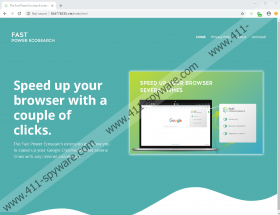Fast Power EcoSearch Removal Guide
Fast Power EcoSearch is advertised as a tool that can speed up your browsing with any Internet connection. While such functionality might sound tempting, we advise not to rush with this application’s installation. First, we recommend learning more about it, such as where it may come from, how it works, and so on. As you see, the application was categorized as a potentially unwanted program, which suggests that it could have undesirable qualities. To earn more about it, we invite you to read the rest of this article. On the other hand, if you already know how this extension works and are here to learn how to erase it, we recommend scrolling below the article, where you should find our deletion instructions. They show how to delete Fast Power EcoSearch manually.
Fast Power EcoSearch seems to be compatible only with Google Chrome, and at the moment of writing, it can be downloaded from the Chrome Web Store page. Also, our researchers found out that the extension can be obtained from a website called gorillawin.ru. Users could get redirected to this site after interacting with links, pop-ups, or similar content displayed by adware servers, file-sharing websites, etc. Also, the potentially unwanted program could be bundled with other similar applications. Truth be told, there might be many ways to come across such software. Thus, the best way to avoid potentially unwanted programs and tools alike is to avoid unreliable file-sharing sites and ads. You should also search for expert reviews and other information that could help you realize if the program that you may want to install is reliable.
Once Fast Power EcoSearch gets in, it might change your default search engine. If you were hoping to get a powerful search tool, you might be disappointed as it looks like the extensions search website might use another search engine to both collect and display search results. For instance, we got redirected to the Bing search engine when we tested the extension's search engine called fastecosearch.com. Another thing that we noticed is that Fast Power EcoSearch could require permission to view browsing history. Even if such data gets collected anonymously, some users may not want to share it. Especially with a tool that is classified as a potentially unwanted program. Also, some users may not want such information to be used for marketing purposes, which could happen as the extension’s Privacy Policy says that collected data could be used to “Improve the marketing and user experience.” Unfortunately, the document does not specify how the gathered data could be used to improve marketing or user experience. One possibility is that it could be used to display targeted ads.
It is up to you to decide whether you want to keep such a browser extension. If you do not, there are a couple of ways to get rid of it. First, you could erase Fast Power EcoSearch by completing the deletion instructions located below. If the process seems too challenging or you do not like removing unwanted programs manually, we recommend getting a reliable antimalware tool that could erase Fast Power EcoSearch for you. All you would have to do is perform a full system scan and then wait till it is over, and your chosen tool displays a deletion button.
Get rid of Fast Power EcoSearch
- Open the browser.
- Insert chrome://extensions into the Google Chrome’s address bar and press Enter.
- Find the unwanted extension in the add-ons list.
- Click the Remove button next to Fast Power EcoSearch.
- Click Remove to confirm.
- Close the tab with the Extensions menu.
- Restart the browser.
Fast Power EcoSearch Screenshots: