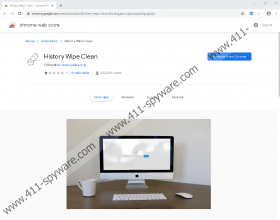History Wipe Clean Removal Guide
History Wipe Clean is promoted as a tool that can wipe the browsing history from your Google Chrome web browser. Without a doubt, some people might be intrigued by it; however, before you install anything new, you need to do some research. Perhaps, that is your goal right now. If you research the suspicious extension, it should not take long for you to learn that it is classified as a potentially unwanted program (PUP) and that it has been found to be useless. Our research team analyzed the suspicious extension in an internal lab, and during our tests, it was not able to wipe browsing history. Perhaps we caught the PUP at a bad time, but that is not the only reason we would recommend removing it anyway. So, are you interested in deleting History Wipe Clean? Whether or not you have made a decision already, we suggest that you continue reading.
We do not know how you downloaded History Wipe Clean onto your Google Chrome browser, but we have a few scenarios in our minds. First of all, an official download website exists. Historywipe.org is that website, but you cannot actually find an installer on it. Instead, it redirects to an installer on the Chrome Web Store, at chrome.google.com/webstore/detail/history-wipe-clean/lkoaihgjiponcajbckpapelngngiiopf. According to the info presented on the page, History Wipe Clean can remove all browsing history when you exit the browser. This might sound like an attractive service if you have to share a device with others or if you simply want to leave your browser clean every time you exit it. On the other hand, in some cases, you might want to go back in history to find a specific website, image, news article, etc. Of course, that would be problematic only if the PUP worked, which, as you know, it didn’t for us. Even if it worked as it should, there are reasons to think carefully if using it is a good idea.
For one, History Wipe Clean has the permissions to manage your downloads and read the content you see when visiting certain websites. It also can change that content. This does not seem conducive to what it originally offers. The PUP is also partnered with third parties, whose identities are not revealed and intentions are not fully understood. You can learn more about this by analyzing the Privacy Policy at historywipe.org/?a=privacy. Speaking of this policy, did you check it before installing History Wipe Clean? Most likely, you did not, as most people skip this step. In the future, we recommend, at the very least, skimming privacy policies before installation because that can help you learn a lot. You need to specifically look at associations with third parties, how data is collected, how web cookies are used, how information is shared, and whether or not the collected data is protected appropriately. If you pay no attention to these things, you might end up installing something very unreliable and perhaps even malicious. On the other hand, if you take a few moments to connect the dots, you might avoid threats.
Removing unwanted extensions is an easy process, and so removing History Wipe Clean should not cause problems either. If you have no idea how to get rid of this potentially unwanted program, check out the instructions below, and you will know exactly what to do. We also recommend clearing browsing data to get rid of the web cookies that the PUP is likely to employ. During the process, you can also learn how to clear browsing data from Google Chrome manually. As you can see, the process is not complicated, and you should have no trouble clearing browsing data whenever you want to. If you installed the extension using a bundled downloader, other PUPs and even threats could have slithered into your system. If that has happened, this might be the right time to install trusted anti-malware software. It would simultaneously clear your system and reinstate its full protection.
How to delete History Wipe Clean
- Launch Google Chrome.
- Simultaneously tap Alt+F keys to access the browser’s menu.
- Click More tools to expand a menu.
- Click Extensions to find all of the installed extensions.
- Remove the undesirable extension.
- Tap Ctrl+Shift+Delete keys to access the Clear browsing data menu.
- At the top, click Advanced.
- Select a time range and boxes that you prefer.
- Click Clear data and then restart the browser.
History Wipe Clean Screenshots: