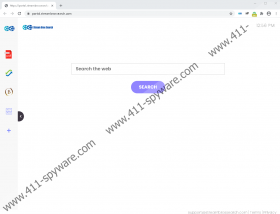StreamBrosSearch Removal Guide
When choosing a search tool, you have to be choosy. StreamBrosSearch is an extension that promises to provide you with optimized search services, but words can be empty, and that is exactly the case with this PUP – potentially unwanted program. The word “optimized” might make you think that the tool can somehow enhance the results you see, but how can the PUP do it? It appears that it does that by injecting sponsored links into the normal search results of search.yahoo.com, which is where the PUP redirects to. So, does that sound like a beneficial service? We are sure that it does not. Since you have found this report, you might already know why you want to delete StreamBrosSearch. However, if you are not sure about your decision, you should keep reading. You will find more information about the extension, and that should help you decide whether or not the extension should be removed.
When we talk about PUPs, we always ask about how users install them. Do you remember installing StreamBrosSearch? If you do not, that’s a problem. Did more serious threats slither in without your notice too? Did you use a bundled downloader that tricked you into installing the PUP by accident? If that is what happened, you ought to scan your system immediately. We recommend doing the same even if you acquired the extension from the Chrome Web Store (chrome.google.com/webstore/detail/streambrossearch/ldefepbdmfghdmkmokiekocflkbgcjhi), or after being redirected to get.streambrossearch.com. You cannot visit this website on your own, but you can be redirected to it. The Chrome Web Store installer displays a description for the extension. It is one that we have seen many times before when analyzing BestPDFSearch, SportsHDSearchs, ConverterzSearch, and other PUPs. If you install these identical extensions, in some cases, “portal” pages are set as New Tab pages. However, StreamBrosSearch does not set portal.streambrossearch.com as the New Tab page.
The users of StreamBrosSearch might think that the only change made by the PUP is within the default search provider, which is changed to feed.streambrossearch.com. However, it is also important to note that web cookies could be employed by this extension. They are invisible, and they can collect and store information silently too. Cookies are not scary because most virtual tools and online services use them. What is scary is that the owner of cookies can pass on the collected data to other parties. What if they cannot be trusted? Unfortunately, when it comes to StreamBrosSearch, it is hard to say how safe or dangerous that is. The creator admits to working with unknown third parties via the Privacy Policy, but not much else is known. It is possible that the PUP is used by unreliable parties to present their products, services, and links to sites via a seemingly trustworthy search engine. For services offered, the risks are just too high, and so we advise removing the PUP.
We are sure that you did not think that you would activate an unreliable search tool that redirects to Yahoo Search and modifies what you see to inject sponsored content when installing StreamBrosSearch. The good news is that this is not the kind of situation that you cannot get back from. You can delete this unwanted extension, and we can also help you along the way. The six steps shown below show how to access the ‘Extensions’ list on Chrome, how to eliminate the PUP, how to access the ‘Clear browsing data’ menu, and how to delete cookies and other browsing data in the time range that the unwanted extension was installed. You should have no trouble following these steps. Obviously, if you believe that other threats could exist, it is a good idea to install trusted anti-malware software. It offers system scanning, automated malware removal, and full-time protection, which is exactly what every user needs.
How to delete StreamBrosSearch from Google Chrome
- Launch the browser and then open the Chrome menu using the Alt+F key combination.
- Click More tools to find more options and then select Extensions.
- Identify the extension you want to get rid of and then click the Remove button next to it.
- Access the More tools options again and, this time, click Clear browsing data.
- In the Advanced section, select a time range and mark appropriate boxes.
- Click Clear data and then restart the browser.
StreamBrosSearch Screenshots: