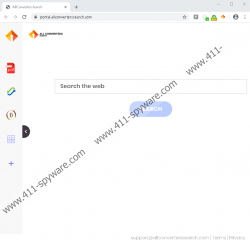AllConvertersSearch Removal Guide
It should be clear for anyone: if you don’t want a program, a program shouldn’t be on your computer. So, what are you supposed to do with something like AllConvertersSearch? If this extension is on your browser, but you didn’t want to have it, the obvious answer is to remove it. However, some users are too confused or absent-minded to notice that their browser’s settings were changed, and they allow this app to remain on your systems for quite a while. Although that is not terribly dangerous, it’s not a good idea either because that way, users expose themselves to potentially harmful content.
Let’s start at the very beginning. AllConvertersSearch works as a Chrome extension that supposedly provides you with links for document format conversation sites. It would be fine if it were just a plug-in or an extension that you can easily turn on and off. However, in order to function, AllConvertersSearch needs to change your default search engine settings, and it also reads your browsing history. So, the extension could be quite more intrusive than it actually claims to be. We don’t really believe that it mostly comes from the Chrome Web Store (although it has a page there).
It is far more likely that users encounter AllConvertersSearch accidentally when they browse websites involved in freeware distribution. For instance, if you often see lots of pop-ups and redirect windows, maybe you should stop visiting certain pages. Also, if you see a lot of ads and other types of pop-ups, maybe you should scan your system with the SpyHunter free scanner to see if you have more than just AllConvertersSearch on-board. The more adware and potentially unwanted software you have installed, the more ads you are bound to see.
Are commercial ads malicious? Well, not inherently. They are more annoying than malicious, but we have to remember that something like AllConvertersSearch cannot review them. In other words, if it offers advertising space, anyone can embed their content there. For the most part, those will be links to websites that offer various products, but in this constant cycle of redirection, you could eventually be exposed to dangerous pages and even malware distribution sites, and we definitely don’t want that.
Therefore, if you see that your browser settings were modified in some way, and you don’t remember doing that yourself, you should definitely sweep your browser clean and perhaps invest in a licensed antispyware tool. But investing in an antispyware tool might not be enough to avoid something like AllConvertersSearch in the future if you don’t change your browsing habits.
For instance, if you a new program, make sure you download it from the official vendor’s website as opposed to a file-sharing web page. Of course, it might seem convenient to get certain programs from third-party sources (or maybe you pirate them?!), but remember that it’s not safe, and instead of a program, you could get malware, too. Also, if a site displays a lot of ads and launches millions of pop-ups, you should reconsider browsing it.
All in all, AllConvertersSearch is just the first step towards more dangerous, and if you stop right there, everything should be fine. You can also remove this extension manually by resetting your browser to default. This will also help you remove all the browsing history that could have been logged by the app and shared with unreliable third parties.
If necessary, employ a tool of your choice to scan your computer in search for other potentially unwanted programs. And if more unwanted apps are detected, don’t wait any longer and delete them at once.
How to Delete AllConvertersSearch
- Launch the Chrome browser.
- Press Alt+F and select Settings.
- Click Advanced at the bottom of the page.
- Scroll down and click Restore settings to their original defaults.
- Press Reset settings to complete.
AllConvertersSearch Screenshots: