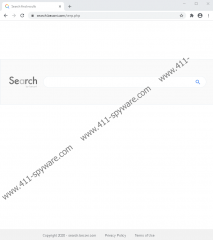OpenSub search Removal Guide
OpenSub search is a Chrome extension that should help you improve your web search experience. On the other hand, this app is also a potentially unwanted program. As such, it could be the first step towards a variety of cybersecurity issues. In order to avoid those issues, it would be best to delete OpenSub search from your browser. If that’s why you’re here, just scroll down to the bottom for the manual removal instructions. If you want to learn more about the application, please continue reading this entry.
Recently, there’s been an onslaught of Chrome extensions that are supposed to enhance your web browsing experience. Most of those extensions can be added to the Chrome browser through official sources. Thus, it would be too far-fetched to claim that OpenSub search or anything similar is a malicious infection. It’s just a potentially unwanted program that users add to their browsers accidentally. As you can possibly guess, there are more points of distribution than just the official sites.
It wouldn’t be surprising to see OpenSub search being distributed via freeware websites and pages that support third-party advertising. If you can think of a page that displays a lot of pop-ups and constantly launches multiple redirect windows, that’s probably one of those pages that distribute OpenSub search and other similar applications.
For the most part, you can decide to avoid adding this extension if you choose to close the window without clicking the notification box that appears. However, there are users who miss this detail, and they might click the “Add to browser” button without even realizing it, hoping that it would close the pop-up window. While it is true that the pop-up window gets closed, at the same time, this also adds OpenSub search to the said browser, and the extension modifies certain settings.
Since OpenSub search is a search engine extension, it automatically changes your default search engine settings to search.becovi.com. As you can see from the domain, this extension employs the Becovi search engine. It looks like a regular search engine that can provide you with relevant search results. However, the point is whether you wanted to try out something new or not. If it wasn’t your intention to add OpenSub search to your browser, you clearly need to remove this app.
What’s more, it is very likely that with the extension on-board, your web search history will be monitored to some extent. Extensions need to make a living somehow, so they often display and promote third-party content. If you sense that the amount of commercial content that you see on your browser increases when OpenSub search is added, the chances are that the extension promotes all that, and it generates the commercial content based on your browsing history. While that is not anything malicious, it’s clearly an annoying activity that could be exploited by cybercriminals. Therefore, you will do yourself a favor if you remove OpenSub search right now.
You can delete OpenSub search by resetting your browser’s settings to default. If you often visit freeware websites, you should consider scanning your computer with the SpyHunter free scanner. If you often download freeware, you might have potentially unwanted programs installed on your computer. Detect them and terminate them before they manage to cause any trouble.
Also, aside from investing in a security tool of your choice, you should also make sure that you do not visit suspicious websites and that you download programs only from reliable sources. Your habits are just as important in ensuring your computer’s safety as the security program that you use.
How to Remove OpenSub search
- Open the Chrome browser.
- Press Alt+F and click Settings.
- Scroll down and click Advanced.
- Select Restore settings to their original defaults.
- Click Reset settings.
OpenSub search Screenshots: