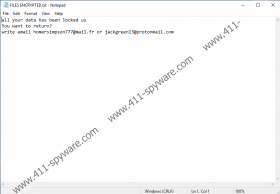Homer Ransomware Removal Guide
If you encounter a threat called Homer Ransomware, you might lose all of your essential files. The malware encrypts various documents and other types of files that could be irreplaceable and shows a note in which the malware’s creators demand a ransom. In return for paying it, they offer to send decryption tools that would restore all encrypted data. Needless to say, there are no guarantees that the threat’ developers will hold on to their end of the deal. Thus, paying the ransom is risky and might not be the best idea. The other way to get your files back without decryption tools is to use backup copies. Sadly, not all victims might have such an option as not all users back up their data or do it often enough to be able to restore the most important files. Whatever you decide to do, we advise not to keep the threat on your device as it could still be dangerous. To find out how to delete Homer Ransomware as well as more details about its working manner, we invite you to read our full report.
Homer Ransomware might be spread through unsecured RDP (Remote Desktop Protocol) connections, malicious software installers, email attachments, and so on. It means that the threat could enter your system if it has vulnerabilities or if you get tricked into launching the malware yourself. To remove weaknesses like unprotected RDP connections, we advise either disabling such connections or setting up a strong password and using extra safety precautions like Two-Factor Authentication. If you do not want to be tricked into launching malware, you should never interact with files if they come from unknown or unreliable sources. If you find it challenging to separate doubtful sources and files, we recommend getting a reputable antimalware tool and scanning all files that come from the Internet with it. Just make sure that you pick a reputable antimalware tool that you could trust.
Homer Ransomware works a lot like Rxx Ransomware, Deal Ransomware, and other similar threats from the Crysis/Dharma Ransomware family. Thus, it was probably based on such threats. It even opens a ransom note that looks more or less the same as the notes that the just mentioned ransomware applications show. To be more precise, the malicious application's note says that users can restore all their files with special decryption tools but do not say how much they would cost. No matter what the price could be, it is vital to understand that the demanded sum could be lost for nothing if hackers decide not to hold on to their promises. Therefore, we advise not to pay the ransom if you do not want to risk your money. Naturally, we do not recommend paying if you have backup copies and do not need to decrypt the malware’s affected files, either. In such a case, we advise deleting Homer Ransomware before transferring any copies for safety reasons.
Users who think they can deal with the threat manually could use the instructions available below. They show how one could remove Homer Ransomware step by step. The task might not be an easy one, and if you feel inexperienced, it might be best to employ a reliable antimalware tool that could deal with the threat. All you have to do is do a full system scan. Once the chosen tool finishes scanning, you should be allowed to erase Homer Ransomware and other identified items by pressing the displayed removal button.
Get rid of Homer Ransomware
- Tap Ctrl+Alt+Delete.
- Pick Task Manager.
- Select the Processes tab.
- Look for a process associated with the malware.
- Select the process and click End Task.
- Leave Task Manager.
- Tap Win+E.
- Go to these locations:
%TEMP%
%USERPROFILE%\Downloads
%USERPROFILE%\Desktop - Find the malicious file opened before the system got infected, right-click it, and select Delete.
- Navigate to these paths separately:
%APPDATA%\Microsoft\Windows\Start Menu\Programs\Startup
%ALLUSERSPROFILE%\Microsoft\Windows\Start Menu\Programs\Startup
%ALLUSERSPROFILE%\Application Data\Microsoft\Windows\Start Menu\Programs\Startup
%WINDIR%\System32
%APPDATA% - Search for files named Info.hta, right-click them and select Delete.
- Navigate to these paths:
%WINDIR%\System32
%APPDATA%\Microsoft\Windows\Start Menu\Programs\Startup
%ALLUSERSPROFILE%\Microsoft\Windows\Start Menu\Programs\Startup
%ALLUSERSPROFILE%\Application Data\Microsoft\Windows\Start Menu\Programs\Startup - Identify malicious executable files, e.g., file.exe; right-click them and choose Delete.
- Close File Explorer.
- Tap Win+R.
- Type Regedit and click Enter.
- Go to: HKEY_CURRENT_USER\Software\Microsoft\Windows\CurrentVersion\Run
- Identify the malware’s created value name, e.g., file.exe, right-click this value name, and press Delete.
- Locate this directory: HKEY_CURRENT_USER\Software\Microsoft\Windows\CurrentVersion\Run
- Find the malicious application’s created key, e.g., mshta.exe, right-click it, and select Delete.
- Close Registry Editor.
- Empty Recycle Bin.
- Restart the computer.
Homer Ransomware Screenshots: