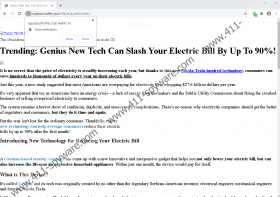Superpushoffer.club Removal Guide
Superpushoffer.club may not be much of a system security threat, but we still feel that we should discuss it. Please note that the adware server in question might always be offline at the time of writing. Nevertheless, there are countless adware servers just like that, trying to promote third-party content to unsuspecting users, and so you should be careful about them. If you learn how to remove everything related to Superpushoffer.club from your browser, you will also be able to protect your system from similar unexpected intruders.
Perhaps the most annoying thing about Superpushoffer.club is that this adware server is not physically on your computer. Thus, you can’t really delete it through and through. It all depends on the websites you visit and the pages you interact with. Users often get redirected to such domains when they click ads on pages that provide free content (like free videos or online games). And while you might try to be careful about clicking on the ads, sometimes clicking ANYWHERE on such a site launches a pop-up. As a result, you could get redirected to Superpushoffer.club even if you didn’t click an ad directly.
Now, if you are redirected to Superpushoffer.club or any other similar adware domain, there’s no need to panic. You can simply close the window and be done with it. If you cannot close your browser’s window in a regular way, you can use the Alt+F4 command. However, clicking the notification that you see on that pop-up window would eventually modify your browser’s settings, and you would end up seeing multiple commercial ads whenever you browse the web.
The notification that you see when you open Superpushoffer.club simply says, “Superpushoffer.club wants to show notifications.” If you click the “Allow” button, the adware domain will start collecting information on your browsing habits, and eventually, it will display ads that are more or less related to your likes and preferences.
In a sense, it might seem like a good idea, especially if it can provide you with reliable and useful content, but there’s no guarantee that the links you see will lead you to safe websites. Superpushoffer.club and other similar servers do not review the content that is promoted on their advertising space. This is clearly a big security loophole that can be exploited by cybercriminals.
That’s probably one of the main reasons why security experts block such adware servers the moment they are apprehended, and that’s why their lifespan is really short. However, they tend to spring up very fast, and new adware domains are created in the blink of an eye. That’s why users need to be careful and attentive whenever they browse the web.
We might have the latest antispyware applications, but they may not be enough to protect you from such potential threats. Your browsing habits are just as important in the battle against cybercrime. If you need to learn more about it, don’t hesitate to leave us a comment.
Now, to restore your browser settings and then make sure that you do not see Superpushoffer.club (or any other adware server for that matter) notifications again, you should go through the guidelines below. Resetting your browser will delete all the tracking cookies and settings that are related to data collection. If there are more unwanted extensions on-board, you will be able to terminate them as well. Finally, to check whether you don’t have unwanted programs running, scan your computer with the SpyHunter free scanner. If unwanted programs are found, remove them automatically and make sure you don’t download and install anything like that again. Be responsible for the way you browse the web.
How to Restore Your Browser
Chrome
- Press Alt + F and open Settings.
- Scroll down and select Advanced.
- Click Restore settings to their original defaults.
- Press Reset settings.
Firefox
- Press Alt + H and open Troubleshooting information.
- Press Refresh Firefox at the top right.
- Press Refresh Firefox and click Finish.
Edge
- Click the three dots at the top right corner of your window.
- Go to Settings and click Reset settings on the left.
- Press Restore settings to their original values.
- Click Reset.
Superpushoffer.club Screenshots: