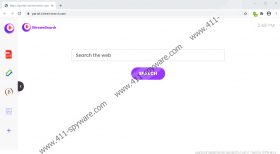IStreamSearch Removal Guide
What’s so special about IStreamSearch? To be honest, there’s nothing that unique about this application. This browser extension is practically identical to GamerSearch, AllRadioSearch, NewVideoSearch, and several other applications that reach users through various channels. Although none of these extensions are direct cybersecurity threats, they can also be considered potentially unwanted programs. it means that they can enter your system unexpectedly, and then you have to look for ways to remove them. Luckily, it is easy to remove IStreamSearch and all the other similar extensions. If you want to do it manually, scroll down to the removal instructions below.
Based on the information that we can get from IStreamSearch’s Chrome Web Store page; more than 10,000 users have added this extension to their browser to far. Of course, it’s hard to say whether everyone added the extension willingly, but it’s clear that the app is quite prevalent. At the same time, we would like to point out that the extension isn’t sophisticated to the point that it could enter your system without authorization. Hence, even if users do not plan to have IStreamSearch, if the extension is there, it means that they have given their permission to add the app to their browser.
When the extension is added through its official sources, we can be sure that users are aware of what they are doing. However, if the app comes bundled with freeware or if it is promoted via third-party websites, users may not notice what’s going on. What’s more, they might think that they have to interact with the notification on their browser because that is the only way to close the pop-up window (of course, that’s not true). It’s always possible to close new windows with the Alt+F4 command, but users miss this opportunity by clicking anywhere on the pop-up window.
Once the extension is added to your browser, it starts collecting data on your web browsing habits, and it also changes your default search engine provider. It might seem that this app is here to improve your overall webs search experience, but we know better than that. The app is actually there to make money for its developers. You might say that it’s not true because IStreamSearch is available for free. And while that is accurate there are other ways to monetize online activities.
In the case of IStreamSearch, the application may display commercial advertisements that will be related to your likes and preferences. Due to the fact that it logs your browsing history, the app can figure out your favorite search keywords. With that, it can offer modified search results that will be related to what you like. Of course, you don’t necessarily have to interact with these custom links, but there’s a bigger chance that users may feel inclined to interact with these links because of familiar topics. However, if you decide to interact with the said links, please bear in mind that IStreamSearch is not responsible for their safety.
Extensions and apps that promote third-party content do not review the promoted content. Hence, they could be exploited by malevolent third parties to expose users to various marketing schemes and other online scams. To avoid that, you have to remove unwanted applications from your computer. If you can, scan your system with a security tool of your choice to make sure you don’t have more unwanted programs installed. There’s a good chance that such applications come in groups, so you need to take care of them all.
If you don’t think you can remove all the unwanted programs on your own, you can leave that to a licensed antispyware application. Do all you can to protect your system from malicious exploitation.
How to Remove IStreamSearch
- Launch Chrome and press Alt+F.
- Click Settings on the drop-down menu.
- Scroll down and click Advanced.
- Click Restore settings to their original defaults.
- Press Reset settings to complete.
IStreamSearch Screenshots: