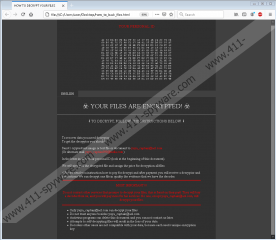YAYA Ransomware Removal Guide
YAYA Ransomware is a file-encrypting threat that adds the .yaya extension to the files that it enciphers. For instance, a file called family_photo.jpg becomes family_photo.jpg.yaya, once it gets encrypted. Unfortunately, the encryption process changes not only a targeted file’s name but also locks the file. As a result, victims of the malicious application might be unable to access any of their personal files. The hackers behind the threat may offer their decryption tools in exchange for money, but keep in mind that there are no guarantees that you will get them. Thus, we advise users not to be hasty and learn more about the malware before deciding how to handle the situation. If you want to know more, we invite you to read our article. You might be interested in our deletion instructions available below too, as they explain how you could remove YAYA Ransomware manually.
There are a lot of ways to spread threats like YAYA Ransomware. Their installers can be disguised and sent to victims via emails so that they would launch the malicious application unknowingly. Hackers can also upload them onto file-sharing websites, so it is vital to be cautious with any content that comes from unreliable sources. Whether it comes via email or you come across it while browsing, you should scan data that you do not know to be safe for sure with a reliable antimalware tool of your choice. Also, it is always a good idea to make sure that your system does not have vulnerabilities that could allow cybercriminals to breach your system. The most common weaknesses are weak passwords, outdated or unpatched software, and unsecured RDP (Remote Desktop Protocol) connections. Thus, we recommend starting with the removal of these vulnerabilities if your system has them.
YAYA Ransomware might create a copy of its launcher in the %APPDATA% directory. It might also place a registry entry in the HKCU\Software\Microsoft\Windows\CurrentVersion\RunOnce location. Both of the mentioned files are needed for the malicious application to automatically launch itself when a victim restarts or turns on the infected computer. After settling in, YAYA Ransomware should start encrypting images, documents, videos, and other personal data. As said earlier, the enciphered files should receive the .yaya extension, so it should not be difficult to recognize the threat’s affected files. Once the encryption process is over, the malicious application should create a file called how_to_back_files.html. If launched, the mentioned file ought to display a ransom note from the hackers behind the malware. The note should say that only the ransomware’s creators have the tools that could decrypt the malware’s affected files. It should also say that users would have to pay a ransom in exchange for decryption tools and that to learn how to pay, they should get in touch via given email addresses.
Naturally, we recommend against paying the ransom. You cannot be certain that hackers would hold on to their end of the bargain, which means you could lose your money in vain. If you do not want to risk it happening, we advise moving onto the malware’s removal. Our researchers recommend deleting YAYA Ransomware because it could still be dangerous if it is left on the system. You could try to erase it manually while following the instructions located below. However, if the task seems challenging, do not hesitate to employ a reliable antimalware tool that would erase YAYA Ransomware.
Get rid of YAYA Ransomware
- Tap Ctrl+Alt+Delete.
- Pick Task Manager.
- Select the Processes tab.
- Look for a process associated with the malware.
- Select the process and click End Task.
- Leave Task Manager.
- Tap Win+E.
- Go to these locations:
%TEMP%
%USERPROFILE%\Downloads
%USERPROFILE%\Desktop - Find the malicious file opened before the system got infected, right-click it, and select Delete.
- Search for a file named how_to_back_files.html on your Desktop, right-click it, and select Delete.
- Check this location: %APPDATA%
- Find the malware’s created .exe file, right-click it, and choose Delete.
- Close File Explorer.
- Tap Win+R.
- Type Regedit and click Enter.
- Go to: HKCU\Software\Microsoft\Windows\CurrentVersion\RunOnce
- Identify the malware’s created value name, e.g., CertificatesCheck, right-click this value name, and press Delete.
- Close Registry Editor.
- Empty Recycle Bin.
- Restart the computer.
YAYA Ransomware Screenshots: