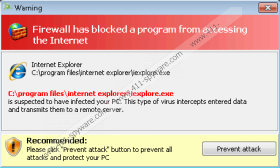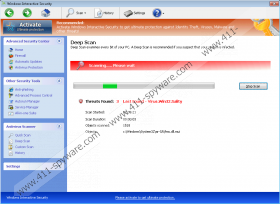Windows Interactive Security Removal Guide
Windows Interactive Security is a rogue antispyware application, which has been developed and distributed by virtual schemers, who are well experienced at malware infiltration. They can enable various security cracks and loopholes to help the infection enter your system, and you should be extremely careful of spam email attachments, encrypted downloads or even infected USB drives, which could enable rogue’s invasion. After such illegal execution, the virus will block your Internet connection and disable the running of most executable files, which will make it impossible for you to download or launch Windows Interactive Security removal applications. And restricted access to Task Manager and Registry Editor will create difficulties to delete the virus manually.
To remove these and other appearing Windows symptoms, you can use this activation key: 0W000-000B0-00T00-E0020. The researched license number will not delete Windows Interactive Security, but will alleviate the processes you will need to take to remove the virus. Additionally, this implementation will also disable all fictitious notifications, which will be used to make you buy rogue’s full version malware detection and removal application. See a few examples:
Recommended:
Please click “Remove all” button to erase all infected files and protect your PCWarning! Spambot detected!
Attention! A spambot is sending viruses from your e-mail has been detected on your PC.
Yes, protect my PC and remove spambot now (Recommended)Warning
Firewall has blocked a program from accessing the Internet
C:\program files\internet explorer\iexplore.exe
is suspected to have infected your PC. This type of virus intercepts entered data and transmits them to a remote server.
Windows Interactive Security comes from the highly active Rogue.VirusDoctor family, which has produced Windows Custom Management, Windows Premium Console and other dangerous computer infections. All of these fictitious security applications share the same visual traits, and it would seem that cyber criminals could not stand a chance of fooling anybody with these bogus tools. Unfortunately, fictitious antispywares keep tricking oblivious Windows users, and you should be aware of its predecessor and newly released clones too.
If you do not what to have your system infected with one of the virus’ clones or any other Windows infection, you should employ legal, automatic removal tools to delete Windows Interactive Security. And if you think you can protect your system from tremendously treacherous and malignant malware yourself, below you can see the list of components you need to delete to succeed and manual infection’s removal. We do not recommend choosing the manual option, if you do not have enough experience at manual removal tasks, because this could lead you to compromising your system’s functionality even further.
Windows Interactive Security Screenshots: