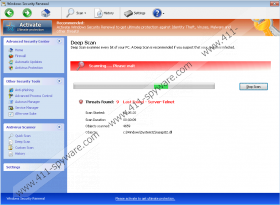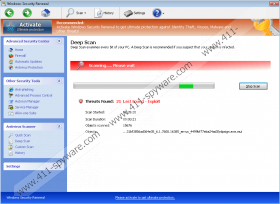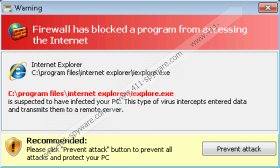Windows Security Renewal Removal Guide
Windows Security Renewal is a cunning computer application that will not allow you to use your computer until you pay for its imaginary full version which supposedly removes various infections. The malware is created by criminals that have written such infections as Windows Web Combat, Windows Virtual Angel, Windows Profound Security and others. All of these are attributed to the Rogue.VirusDoctor family.
Windows Security Renewal aims to persuade you to buy its full version by employing various techniques. It displays simulated scans and lists of bogus infections. For example, you might find AdWare.Win32.BHO, Trojan.Win32.Qhost, Rootkit.Win32KernelBot and others introduced as present in the system. On the contrary, the only infection here is Windows Security Renewal, and, instead of trying to delete those bogus infections, you should remove the malware.
As well as bogus infections, simulated notifications try to deceive you into believing that you are infected. Find how they look like:
Error
Potential malware detected.
It is recommended to activate protection and perform a thorough system scan to remove the malware.Error
Software without a digital signature detected. Your system files are at risk. We strongly advise you to activate your protection.Error
Keylogger activity detected. System information security is at risk. It is recommended to activate protection and run a full system scan.
Do not get scared when you find some changes regarding your system’s performance. Windows Security Renewal disorders the system to scare you into believing that your data is at risk. Some executable files become non-responsive; Task Manager and Registry Editor are hidden, and access to the Internet is limited. Without these tools and the Internet, you can remove Windows Security Renewal neither manually nor automatically. Nonetheless, if you register the rogue with an activation key that you will find below, you will be able to delete the infection in either way.
0W000-000B0-00T00-E0020
The manual removal is a complex procedure; hence, we recommend you delete Windows Security Renewal with an automatic spyware removal tool so that you do not have to search for the rogue’s components on your own. The removal tool does not cause damage to the system because it recognizes and removes only the malicious elements. Therefore, after the removal, you can again use the system effectively.
Windows Security Renewal Screenshots: