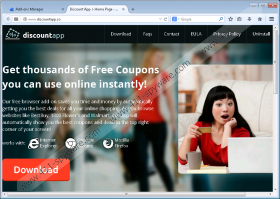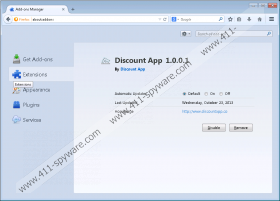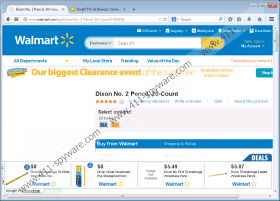DiscountApp Removal Guide
If you come across the official website of DiscountApp, you will find tempting slogans that promise you thousands of free coupons that you can use online instantly. That might sound very attractive especially if you are a frequent shopper online. Unfortunately, all the coupons and adverts displayed are virtually useless. Very few applications will actually help you while shopping online. And you should know that DiscountApp is not one of them. It is yet another adware application that will disrupt surfing the web. Furthermore, it might even expose your operating system to further internet-based infections. The removal of DiscountApp is a must if you are keen on keeping your system clean and secure. This report provides a detailed removal guide along with virtual security tips.
If you click the direct download button on the official website of DiscountApp, you will not be provided a download. Due to that fact and the research conducted regarding DiscountApp it has been revealed that it is mostly distributed via bundled software. Usually bundled software is promoted on various third-party download websites. Unsuspecting users might download an installer that is filled with potentially detrimental applications because he or she was not provided with proper information about download. Stick to official websites for software downloads as bundled installers are not as popular there. Furthermore, you are advised to implement a professional malware detection and removal tool. Such a tool can detect and remove various virtual threats including dubious installers.
As soon as DiscountApp gains access into your operating system, it will install browser extensions to such browsers like Internet Explorer, Mozilla Firefox, and Google Chrome. Thus, changing your default browser will not stop the annoying activities of DiscountApp. The extensions will be used to present you with numerous worthless commercial adverts, coupons, and annoying pop-ups. These will mostly be displayed on major internet shop websites. Unfortunately, you will not be able to stop these ads and pop-ups simply. You will need to remove DiscountApp to full extent.
But the annoying ads and pop-ups are not the worst thing about DiscountApp. The most important thing to understand about DiscountApp is that it provides commercial adverts of their third-party associates. Who these associates are is impossible to determine as well as it is impossible to determine their legitimacy. Thus, it is plausible that some adverts could contain a redirect link to a potentially dangerous website. It could be a corrupted website running an arbitrary code execution exploit or a fake online store. Both instances could be extremely detrimental. That is why it is firmly advised to remove DiscountApp without hesitation.
The removal of DiscountApp is necessary if you do not want to risk getting your system exposed to further internet-based infections. In some cases adware application are known to be used as a gateway by Trojans, rootkits, browser hijacker, keyloggers, etc. Execute the provided guide with caution. In some instances, it was noticed that DiscountApp might not be entirely removed via Control Panel. Therefore, we provide a complete list of files, folders, and registry entries associated with this particular adware. Use it to make sure that DiscountApp was deleted completely.
How to remove DiscountApp
Remove DiscountApp from Windows 8
- Move the mouse cursor to the bottom right corner of the desktop.
- Then select Settings in the Charm bar.
- Click Control Panel.
- Then select Uninstall a program.
- Finally, select DiscountApp and click Uninstall.
Remove DiscountApp from Windows 7 and Windows Vista
- Click the Windows button and select Control Panel.
- The click Uninstall a program.
- Double-click DiscountApp to remove it.
Remove DiscountApp from Windows XP
- Click the Start button.
- Then select Control Panel.
- Now click Add or Remove Programs.
- Select and remove DiscountApp.
DiscountApp Screenshots: