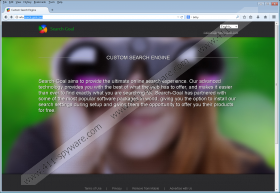search-goal.com Removal Guide
Search-goal.com may seem like a regular search tool; however, it actually is a browser hijacker. We are sure there is no need to explain that a browser hijacker is an infection which takes over the installed browsers and modifies certain settings. In the case of this specific infection, you may discover home page and default search provider changes within IE, Chrome and Firefox browsers. You should not dismiss any unauthorized changes because they indicate the existence of malware. As soon as you recognize the activity of the browser hijacker, you should remove it as soon as possible. We can help you delete Search-goal.com from the operating system.
If Search-goal.com has been infiltrated onto the computer without permission, other unauthorized threats may be active as well. It is important to delete these as well. Note that not all computer infections are easily noticed and not all of them are as innocent as the Search-goal.com hijacker. Of course, you have to delete this search provider because it is not reliable or harmless either. If you do not remove the hijacker, tracking cookies will be installed to track every step you make on the web. If you trust the information presented at info.search-goal.com/privacy, personally identifiable information is not collected by the hijacker. This does not mean that tracking cookies related to the affiliated parties will act the same. This is one of the many reasons to remove Search-goal.com.
Even though Search-goal.com is identified as a browser hijacker, the threat also has the functionality of adware, or advertisement-supported software. It has been discovered that the hijacker enables the connection to remote advertising domains which are responsible for the random banner adverts. Keep in mind that there are plenty of unreliable advertising domains which assist unreliable parties, which is why clicking on Search-goal.com related advertisements is not recommended. You should be just as cautious with the ads represented on Web/Image/Video search result pages. Needless to say, if you delete Search-goal.com, you will not need to worry about the suspicious ads.
Search-goal.com removal should be performed in two stages. We recommend you begin by installing authentic security software which could delete existing malware automatically. If you entrust this software, you will not need to worry about adware, PUPs, browser hijackers, and other dangerous infections which may attack in the future. Afterwards, you should follow the manual Search-goal.com removal instructions below. These will help you get rid of the undesirable search tools from the browsers.
How to delete Search-goal.com?
Delete from Mozilla Firefox:
- Launch the browser and locate the Firefox search box. Click the search provider icon.
- In the appeared menu select Manage Search Engines.
- Remove the undesirable search provider, click OK and select the preferred one.
- Simultaneously tap keys Alt+T on the keyboard and select Options.
- Click the General tab, change/remove the Home Page URL and click OK.
Delete from Google Chrome:
- Launch the browser, simultaneously tap Alt+F and choose Settings.
- Under On Startup mark Open a specific page or set of pages and click Set pages.
- Change/remove the address of the undesirable search provider and select OK.
- Under Appearance mark Show Home button and click Change.
- Change/remove the address of the undesirable search provider and select OK.
- Under Search click Manage search engines and immediately select a new default tool.
- Remove (click X on the URL) the undesirable search provider and select Done.
Delete from Internet Explorer:
- Launch the browser, simultaneously tap Alt+T and choose Manage Add-ons.
- In the list on the left select Search Providers and choose a new default search tool.
- Remove the undesirable search provider and click the Close button.
- Simultaneously tap Alt+T again and select Internet Options.
- Click the General tab, change/remove the Home Page URL and click OK.
search-goal.com Screenshots: