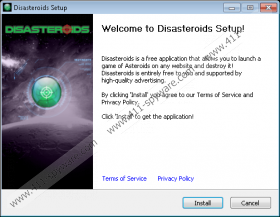Disasteroids Removal Guide
If you have downloaded and installed Disasteroids onto your computer, it is very likely that you will start seeing various in-text, interstitial, search-related, and pop-up advertisements on your screen. This might not sound awful at all; however, you should know that all these commercials will not only disrupt your browsing activities, but also might lead you to threats. As you can see, even though Disasteroids seems to be like a fun game, the truth is that it is not the most reliable application. The specialists of 411-spyware.com suggests that you delete Disasteroids if you care about your computer’s security. The manual removal instructions that will help you to erase this advertising-supported application are provided for you below the article.
One of the main symptoms that Disasteroids is residing on your system is the presence of the process called DisasteroidsService.exe*32. Thus, if you notice it running, there are no doubts that Disasteroids has managed to enter the system. If you cannot remember downloading this program yourself, it is very likely that you have installed it onto the computer during the installation of entirely different applications. One of the most reliable ways to prevent similar applications from entering the system is to acquire a reliable security tool and keep it enabled all the time. In addition, it is also important to download programs from trustworthy websites only and install applications with great care.
Disasteroids acts very similarly as Websteroids; thus, it is not surprising that Disasteroids is also interested in non-personally identifiable information like the domains of the websites that you visit, the time you spend browsing particular websites, and similar information like IP address, the version of your browser, and the like. Even though personal information cannot be extracted from the collected data, some facts about your habits on the web might still be revealed, which is why you should carefully think whether you really want to keep this application.
We recommend that you get rid of Disasteroids as soon as possible because this program is not very reliable. A trustworthy antimalware tool will eliminate this undesirable software very quickly; however, you should know that you can get rid of it manually as well. Just follow the instructions provided below the article and you will not experience any difficulties regarding the removal of Disasteroids. Keep in mind that it is also advisable to scan the system with a diagnostic scanner in order to determine whether there are no other infections residing on your system.
How to remove Disasteroids
Windows XP
- Navigate to the left corner of your screen and click Start.
- Select Control Panel from the menu.
- Click Add or Remove Programs.
- Locate Disasteroids on the list of programs. Select it.
- Click the Remove button.
Windows 7 and Vista
- Click the Start button.
- Select Control Panel.
- Click Uninstall a program.
- Find the suspicious application on the list.
- Right-click on it and then click the Uninstall button.
Windows 8
- Tap the Windows key.
- Start typing Control Panel and then select it.
- Click Uninstall a program.
- Find the program that you wish to remove and click on it.
- Select Uninstall to delete it.
Disasteroids Screenshots: