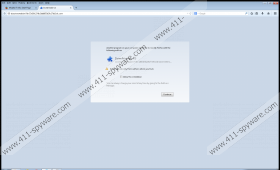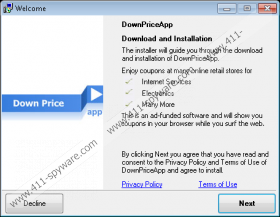Downpriceapp Removal Guide
Downpriceapp is a browser add-on that scans shopping websites and displays coupons or special offers if any are available on the website. This browser add-on is supposed to enhance your shopping experience and help you save money. If you are going to install this program, note that it is an ad-supported program, and, if you already have it on your computer, you should remove it from the computer as soon as you can.
Downpriceapp is compatible with Internet Explorer, Mozilla Firefox, and Google Chrome. Google Chrome automatically disables this browser add-on, and, if you want to activate it, you have to do it manually.
Downpriceapp is available on its official website, which is downpriceapp.info, but the fact that the program has an official website does not prove that the program is reliable. For example, there are many fake security programs that are promoted on separate websites, and, if you want to be sure that the program you want to use is reliable, you should do some research on it.
Similarly to other ad-supported browser add-ons, Downpriceapp can be bundled with other programs; hence, it is highly advisable to pay close attention to the license agreement or privacy statement displayed by the installation wizard. Do not skip any page so that you do not miss the chance to decline the installation of optional programs.
As regards third-party advertisements, you should know that Downpriceapp is not liable for the advertisements delivered to your browsers. Downpriceapp does not monitor third-parties and have no control over their websites. As a result, your correspondence with third-party websites and other actions are your own responsibility. If you want to avoid visiting insecure websites, you should ignore Downpriceapp advertisements, including pop-ups and web banners, and remove Downpriceapp from the computer as soon as you can.
The adware program is also programmed to monitor your online behavior. It records clicks, impressions, browser settings, browsing history, and some other details related to your browsers. The information collected may be used to produce new advertisements, improve the browser add-on, etc. Moreover, it may be shared with third-parties. The longer you keep Downpriceapp on your PC, the more information about you is recorded by the browser add-on.
As for the removal of Downpriceapp, you should use a powerful anti-malware tool so that you can have Downpriceapp removed and the system protected. A computer without any anti-malware program is highly susceptible to malware and spyware threats, which is why you should not hesitate to implement a reputable anti-malware program. Our below-given instructions should help you uninstall the program but do not forget that the computer needs protection against malware.
How to remove Downpriceapp
Windows Vista and Windows 7
- Click Start.
- Select Control Panel.
- Click Uninstall a program.
- Remove the unwanted program.
Windows XP
- Open the Start menu.
- Click Control Panel.
- Select Add or Remove Programs.
- Uninstall the unwanted program.
Windows 8
- Move the mouse pointer to the lower-left corner of the screen.
- Right-click and select Control Panel.
- Click Uninstall a program and remove Downpriceapp.
If you want to be sure that no malicious files are present on your computer, you should implement the scanner available below. The scanner is free of charge, and, if you find that your privacy has been violated by some malicious programs, you should invest in the program to have the issue solved.
Downpriceapp Screenshots: