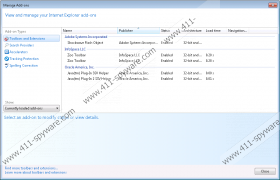Isearch.zoo.com Removal Guide
Isearch.zoo.com is a search provider which may replace your regular home page after you install the Zoo Toolbar presented by InfoSpace LLC and published by SimplyTech LTD. It has been revealed that during the installation of this plugin you are presented with the automatic home page and search provider replacements for your Google Chrome, Mozilla Firefox and Internet Explorer browsers. Even though the changes are set to be activated automatically, you are presented with the search tools and you are given an opportunity to refuse them before the installation is complete. Due to this, it is not fair to treat the search tool as a malicious browser hijacker. Nevertheless, you may want to delete Isearch.zoo.com, and we are here to help you.
The Zoo Toolbar itself is not unreliable, and it provides easy-access links to Facebook, Twitter, Pinterest and Amazon. The search results provided via Isearch.zoo.com are authentic as well. The only unreliable element related to the search engine is the online advertising. Right below the Zoo search box, you might notice the flashy banner advertisements offering you various different services. Some of these ads could push you to use miracle rejuvenation tricks, learn how to make money, remove computer malware, or speed up the operating system. Note that the privacy policy linked to Isearch.zoo.com does not correspond to the represented advertisements. These are presented by different parties who use different privacy policies.
You could face tens of different adware servers via the Isearch.zoo.com advertisements, and some of them include amsi1.adnxs.com and fra1.adnxs.com. Unfortunately, adware servers are not reliable because it is impossible to know what kind of advertisements they could support. Of course, in some cases the presented ads could be authentic and reliable, but what if you clicked on a fictitious, corrupted advertisement pushing you to install camouflaged malware or reveal personal information? Note that cyber criminals perform these scams is a highly clandestine and crafty manner, which sometimes could be undisclosed when it is too late.
Computer users usually have two reasons to remove Isearch.zoo.com from their browsers. Some users install this search tool onto their browsers accidentally. Others do not trust the search tool after facing the suspicious banner advertisements. Whatever the reason you have, Isearch.zoo.com removal is not complicated. The manual removal guides will help you delete the undesirable search tools and the toolbar from the operating system. We also recommend installing a reliable security tool to check for secretly running threats.
Remove Zoo Toolbar
Remove from Windows XP:
- Move to the left of the Task Bar and click Start.
- Open the Control Panel and then click Add or Remove Programs.
- Remove the undesirable application
Remove from Windows Vista and Windows 7:
- Move to the left of the Task Bar and click the Start icon.
- Select Control Panel and then click Uninstall a program.
- Right-click and Uninstall the application you want deleted.
Remove from Windows 8:
- Tap the Windows key to access the Metro UI menu and right-click.
- Select All apps, move to the Control Panel and click Uninstall a program.
- Right-click the program you want to delete and select Uninstall.
Delete Isearch.zoo.com
Delete from Google Chrome:
- Launch the browser, simultaneously tap Alt+F and select Settings.
- Under On Startup mark Open a specific page or set of pages and click Set pages.
- Remove/overwrite the URL of the undesirable search tool and click OK.
- Under Appearance mark Show Home button, click Change and repeat step 3.
- Go to Search, click Manage search engines and choose a new default search engine (Make default).
- Remove the undesirable search tool by clicking the X mark on its URL. Select Done.
Delete from Internet Explorer:
- Launch the browser, simultaneously tap Alt +T and click Manage Add-ons.
- Remove the undesirable search provider after choosing a default one and click Close.
- Simultaneously tap Alt+T to open the Tools menu again and select Internet Options.
- Click the General tab, remove/overwrite the unwanted Home Page URL and click OK.
Delete from Mozilla Firefox:
- Launch the browser and click the search provider icon on the Firefox search box.
- Click Manage Search Engines and Remove the undesirable search tool. Click OK.
- Simultaneously tap keys Alt+T (Tools menu) and select Options.
- Click the General tab, remove/overwrite the unwanted Home Page URL and click OK.
Isearch.zoo.com Screenshots: