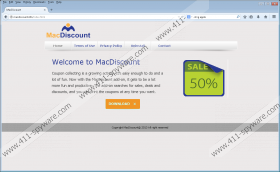Macdiscount Deals Removal Guide
Macdiscount Deals are pop-up advertisements that include web banners, interstitial advertisements, coupons, in-line advertisements and other advertisements. If you find strange commercial offers featuring the label ‘Ads by Macdiscount’, it means that you have installed an advertising-supported browser add-on, and we recommend that you ignore those Macdiscount Deals because they are owned by third parties, which have nothing to do with Macdiscount.
Macdiscount is a browser add-on for Mac computers and is based on the JustPlugIt platform, which is also used to produce browser add-ons for Windows computers. JustPlugIt has been used to create many similar programs, most of which are aimed to function as online shopping assistances, i.e., to provide special offers and deals in order to help people save their time and money on the Internet. This browser add-on creation engine was used to create SaverON, RoyalCoupon, ExtraShopper, and many other very similar advertising-supported browser add-ons.
Macdiscount Deals are displayed on various without any clear order; they are sent to the browser randomly, which means that their content may have nothing to do with the content of the website most of the time. Macdiscount Deals may direct you insecure websites distributing malware, which is why you should not hesitate to remove the Macdiscount browser add-on from the computer.
The behavior exhibited by Macdiscount is typical of many adware programs. The developers of such programs accept no responsibility for the user’s interaction with third parties, which enables the cyber criminals to use the program for their deceptive activities. You should remove Macdiscount from the computer as soon as you can if you want to browse the Internet as usual, i.e. without being bombarded with numerous annoying advertisements.
The browser add-on displaying Macdiscount Deals should be removed from the computer because it records certain non-personally identifiable information. The program records clicks, impressions, search terms, browser settings, and some other anonymous details that could be used to produce new targeted advertisements. The browser add-on gathers information about you in order to enhance your browsing behavior, and, if you want to avoid annoying advertisements, take action to remove Macdiscount.
Below you will find our step-by-step instructions on how to remove Macdiscount from your Safari browser. If you want to prevent similar situations in the future, pay more attention to your online security.
How to remove Macdiscount Deals
Window Vista and Windows 7
- Click Start.
- Select Control Panel.
- Click Uninstall a program.
- Remove Macdiscount.
Windows XP
- Open the Start menu.
- Click Control Panel.
- Select Add or Remove Programs.
- Uninstall the adware program.
Windows 8
- Press Win+R and enter control panel.
- Click OK.
- Select Uninstall a program.
- Remove Macdiscount Deals.
If you have any questions concerning the removal of the Macdiscount browser add-ons, leave a question below.
Macdiscount Deals Screenshots: