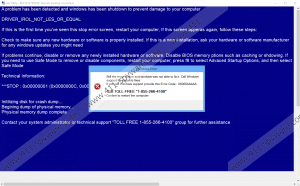1-855-266-4100 Driver_irol_not_les_or_equal Removal Guide
You need to be careful about all messages that are introduced to you; even when they appear to be issued by Windows. 1-855-266-4100 Driver_irol_not_les_or_equal is one of the many scams that prey on gullible Windows users who are more likely to trust any information that comes their way. This particular threat is very smart, and it uses the blue screen of Windows to convince that the error represented via it is authentic. “DRIVER_IROL_NOT_LES_OR_EQUAL” is introduced to you as a code for an error that your operating system has allegedly experienced. Instead of introducing you to any specific issues, the threat provides you with very little information, and that is what should push you to seek help. If you do, make sure you are calling real Windows technicians, and not schemers pretending to be them. Keep reading to learn how to delete 1-855-266-4100 Driver_irol_not_les_or_equal scam components from your PC right away.
According to our research, there is one malicious file that is responsible for the devious 1-855-266-4100 Driver_irol_not_les_or_equal scam. It is represented via desktopcleaner.online, a website that promotes a program called “Desktop Cleaner.” Of course, the file is more likely to be spread by malicious installers, and users are likely to let it in without understanding it. Note that if the launcher is installed via unreliable sources and by unreliable installers, there is a great possibility that other threats that also require removal have invaded your PC as well. Once the .exe file is executed, a RUN key is added, and an application window with no borders is opened. A “close” button is not added, but if it was, the scam would not look as authentic. The 1-855-266-4100 Driver_irol_not_les_or_equal screen is meant to imitate Windows blue screen, and if you see a flaw, you are more likely to figure out that hidden malware requires removal.
Although technical details are represented via the 1-855-266-4100 Driver_irol_not_les_or_equal scam screen, the 1-855-266-4100 TechSupport number is in the center of it all. This number allegedly represents Windows technicians, but, of course, that is a lie. Instead, it represents schemers who want you to call them so that they would force you to disclose personal information, pay for bogus services, download malware, or enable remote access that schemers could use to take control of your operating system. As you must realize already, calling this number is a mistake. Have you made this mistake already? Hopefully, you have not let in any serious threats or allowed schemers to take control. If you have, maybe you can rectify the situation by calling real Windows technicians. When it comes to determining which number to call, a reliable search engine is the best tool. Use it to distinguish between fake and real helpline numbers.
Whether you choose to remove 1-855-266-4100 Driver_irol_not_les_or_equal malware manually or using anti-malware software, you will need to reboot your PC in Safe Mode; or Safe Mode with Networking if you need access to the Internet. Those choosing to erase malware manually can follow the instructions that are available below. If you are leaning towards employing anti-malware software – which is the option we recommend – you need to reboot you PC and then install a trustworthy program capable of identifying and erasing infections automatically. Once you get rid of the threats active on your PC, remember to scan it for leftovers, and do not forget to employ security software that could ensure full-time protection in the future. If you are having any issues with the removal of 1-855-266-4100 Driver_irol_not_les_or_equal scam, remember that our research team is here to help, and you can add any questions that you need answered in the comments section below.
How to reboot into Safe Mode
Windows XP/Windows 7/Windows Vista:
- Restart the computer and wait for the BIOS to load.
- Start tapping F8 to access the Boot menu.
- Using arrow keys select Safe Mode and then tap Enter.
Windows 8/Windows 8.1:
- Open the Charm bar in Metro UI and click the Settings tab.
- Click Power, then hold down the Shift key on the keyboard and click Restart.
- Move to the Troubleshoot menu and then go to Advanced options.
- Click Startup Settings, then click Restart, and, finally, choose F4 to reboot in Safe Mode.
Windows 10:
- Click the Windows logo on the Taskbar .
- Repeat steps 2-4 shown in the Windows 8/Windows 8.1 guide above.
How to delete 1-855-266-4100 Driver_irol_not_les_or_equal
- Tap Ctrl+Shift+Esc to launch Task Manager and then click the Processes tab.
- Select the process named SBSCP.exe and click End process. Exit Task Manager.
- Launch RUN by tapping Win+R keys.
- Enter regedit.exe and click OK to access Registry Editor.
- In the pane on the left move to HKEY_CURRENT_USER\Software\Microsoft\Windows\CurrentVersion\Run.
- Find the value named SC.exe and copy the location of the file linked to it. Delete the value.
- Launch Explorer by tapping Win+E keys on the keyboard.
- Paste the location of the launcher into the bar at the top.
- Delete the .exe file (should be named SBSCP.exe).
- Now enter %PROGRAMFILES% or %PROGRAMFILES(x86)% into the bar at the top.
- Delete the folder named VinCE and then immediately Empty Recycle Bin.
- Reboot back to normal mode.
- Install a legitimate malware scanner to inspect your PC for leftovers.
1-855-266-4100 Driver_irol_not_les_or_equal Screenshots: