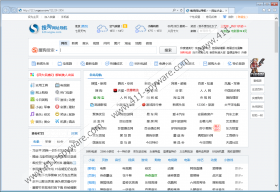123.sogou.com Removal Guide
123.sogou.com is classified as a browser hijacker by many researchers. The main reason why it is so is, of course, its possibility to change homepages without users’ consent. If you have also opened your Internet Explorer and noticed that your homepage is changed to 123.sogou.com, there is no doubt that you have encountered a browser hijacker. Of course, you might have changed the homepage yourself too; however, we still do not recommend keeping 123.sogou.com. Specialists working at 411-spyware.com do not think that this web page can be trusted. In fact, they even say that you might encounter malicious software very quickly if you keep it in the place of your homepage. We want to protect you from this, so we suggest that you get rid of 123.sogou.com as soon as possible. You will find all the necessary information regarding its removal in this article.
123.sogou.com is primarily aimed at users living in Asia; however, it might easily enter your system too. Even though this web page looks completely harmless, there is still a possibility that you will click on some kind of link placed on it and thus end up on a corrupted web page. Researchers say that you might be provided with links and third-party ads after you enter a word into the search box too. In most cases, these sponsored links will be hidden between normal search results, so it is not very likely that you will be able to recognize and thus not to click on them. All these links and ads provided by third-parties are dangerous because you will never know where they will take you. We want to protect you from malicious software that hides on different web pages, so we suggest getting rid of 123.sogou.com as soon as possible.
Research carried out by the specialists working at 411-spyware.com has shown that this browser hijacker spreads through malicious software installers. Of course, this hijacker does not travel alone too. Therefore, there is a huge possibility that other untrustworthy applications have been installed on your computer. We do not think that you will be able to detect them yourself because they might look trustworthy at first sight; thus, we suggest scanning the system with a diagnostic scanner. You can even download one from this web page (click on the Download button which you will find below). You can upgrade the scanner and erase those threats yourself, or you can delete them manually one by one.
Luckily, it is not difficult to get rid of 123.sogou.com; however, you should know that you will not be able to do that via Control Panel. You will find the instructions below; we hope that they will help you to remove 123.sogou.com and set another homepage. If not, you should use a trustworthy antimalware scanner, such as SpyHunter for this matter. You will simply have to scan your PC once in order to remove the existing malware. We recommend using this tool not without a reason. It has been found that it is very powerful and it will protect your computer from malware that might try to slither onto your PC in the future.
Delete 123.sogou.com
Internet Explorer
- Open your browser.
- Tap Alt+T and select Internet Options.
- Click on the Advanced tab and click Reset.
- Check the box alongside Delete personal settings.
- Click the Reset button once again.
123.sogou.com Screenshots: