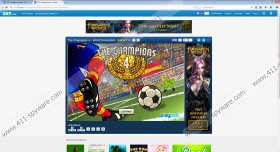337Games Virus Removal Guide
337Games Virus is a suspicious computer infection. In fact, instead of identifying it as a malignant piece of software, you should recognize it as a potentially undesirable program (PUP). The first suspicious thing about this PUP is that it does not have an official installer. There is no download page representing the application because it usually travels bundled with other software. The creator of the PUP is Elex Technology Co. and it attaches the installer of the application to other, probably more alluring applications. This trick is used to promote less popular applications and malware as well, which is why you need to be alert at all times. If you want to delete 337Games Virus, we can help you.
Did you know that 337Games Virus is usually distributed alongside Webssearches.com hijacker which requires immediate removal? This threat takes over the home page and the search provider of your Internet Explorer, Google Chrome and Mozilla Firefox browsers, and exposes you to various third-party services. At the top of the home page of this hijacker you may find a tab called Games, and this is a shortcut to 337.com. In most cases this link will be the last thing you think about because shortcuts to the website can be attached to the Task Bar and placed on the Desktop as well. The latter 337Games Virus icon is most disturbing because it constantly opens up dialogue boxes recommending you to play online games. This is one reason to delete the threat.
When you click one of the shortcuts represented by 337Games Virus, you will open goo.mx/aEBnEf, a page redirecting to 337.com. The games represented on the site can only be played online, and there is no option for downloads, which is good news. Note that you should never download software related to illegally running applications, and 337Games Virus can install itself without permission. As researchers have discovered, 337Games.exe is a file enabling the activity of the program. This file is signed by 337 Technology Limited, a company which is also related to Yet Another Cleaner(YAC), V9 Redirect Virus and other applications we recommend having removed.
337Games Virus removal is what we recommend. Use the guides below to delete the suspicious PUP and then scan the operating system to discover if other unreliable programs should be deleted as well. SpyHunter’s scanner is free of charge and up-to-date, so it is the right tool to choose. Upgrade this application to enable full-time Windows protection and automatic malware removal services.
How to delete 337Games?
Delete from Windows 8:
- Tap the Windows key to access the Metro UI screen and right-click.
- Select All apps, then Control Panel and finally Uninstall a program.
- Choose the undesirable program, right-click and select Uninstall to remove it.
Delete from Windows Vista and Windows 7:
- Move to the left of the Task Bar and click the Start icon marked with Windows logo.
- Open the Control Panel and select Uninstall a program to access a list of applications.
- Right-click the application you wish to remove and select Uninstall.
Delete from Windows XP:
- Click the Start button on the left of the Task Bar and a pop-up menu will show up.
- Select Control Panel and then double-click Add or Remove Programs.
- In the Change or Remove Programs find and Remove the undesirable application.
337Games Virus Screenshots: