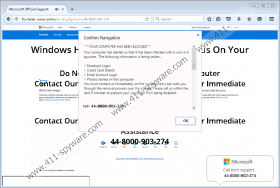'44-8000-903-274' Pop-Ups Removal Guide
There are many fake alerts online crafted by cyber crooks to make illegal profits by exploiting unsuspecting Internet users. One such error message is called '44-8000-903-274' Pop-Ups. If you ever encounter it, you must know that the only thing wrong with your operating system is this devious alert itself. There are a few reasons you might be seeing this intrusive warning message. It could be that you just stumbled upon it while surfing the web or it might also be an indication that a suspicious third-party program is up and fully running on your personal computer. In our report, we provide further information about this devious fake alert and what dangers it imposes. Also, we present a few virtual security tips that will help you avoid all sorts of suspicious programs. Finally, below you will find a generic removal guide that will allow you to delete the program associated with the '44-8000-903-274' Pop-Ups fake alert.
Usually, the '44-8000-903-274' Pop-Ups fake alert appears on a brand new tab within your web browser. If you have been redirected to a site that hosts this error message, simply close the tab as quickly as possible since the web page could host even more suspicious content. If you are seeing this bogus error every single time you start an online session, it is likely that a suspicious third-party is responsible for it. Thus, it is crucial to check your entire operating system for dubious software. The fake alert is crafted in a clever way that uses various scare techniques to trick the users. It uses design features that resemble ones of an authentic Microsoft error message. It applies color patterns and logos that most users are familiar with to make them believe that their PC is in actual danger. The message informs that the computer has been blocked because it has been infected with some unknown virus, which could leak the sensitive information such as various passwords and credit card details. To resolve this problem, you are asked to call a toll-free number. In reality, a legitimate Microsoft alert would never ask you to call a specific number. Under no circumstances get in touch with the developers of this scam because they will only try to extort money from you for repair services that you do not need. If you suspect that a program is behind the '44-8000-903-274' Pop-Ups fake alert, make sure to remove it by following the instructions that we present below.
It is important to note that most users encounter the '44-8000-903-274' Pop-Ups fake alert due to reckless web browsing. To help you maintain a fully secure operating system at all times, we have complied a few security tips that every user should take to have a clean operating system at all times. Firstly, be sure to refrain yourself from all questionable third-party sites as they are infamous for hosting pop-ups, ads, and coupons that are embedded with redirect links leading to devious and even malicious websites. Also, be sure to always learn about a program that you wish to install on your PC before even downloading it because cyber crooks often use hoax advertising tactics to simply fool users into acquiring their application without understanding how it actually functions. Furthermore, you must pay your utmost attention to every single installation process. This means that you need to read everything presented to you on the screen during the setup procedure as you could come across a chance to cancel the installation of some unwanted program. Finally, every security-conscious user must have a professional antimalware tool active on their PC. Such a tool is crucial because it provides overall system security at all times. By taking these straightforward preventative steps, you will make your PC virtually unbreakable.
Make sure to use the instructions that we provide below with care as it is crucial to delete a program associated with '44-8000-903-274' Pop-Ups. We highly advise you to also double-check your operating system for any potential traces of the unwanted program after you are done with the instructions below. This is critical because leftovers of a questionable program might act deviously. In some instances, its traces could trigger a silent restoration process. In other situations, those same leftovers might be just enough for the questionable application to continue its devious functionality. To be absolutely sure that everything linked to '44-8000-903-274' Pop-Ups has been removed from your PC, make sure to scan your operating system right after you are done with the manual removal.
How to remove a program linked to'44-8000-903-274' Pop-Ups from your PC
Windows 10
- Right-click the Windows button.
- Select Control Panel.
- Click Uninstall a program.
- Locate and select the unwanted program.
- Click the Uninstall button.
Windows 8 and 8.1
- Right-click your Task Bar.
- Select Control Panel.
- Click Uninstall a program.
- Double-click the unwanted program.
- Confirm that you want to remove it.
Windows 7
- Click the Windows button and select Control Panel.
- Click Uninstall a program.
- Select the malicious application.
- Click the Uninstall option.
Windows XP
- Click Start and select Control Panel.
- Select the Add or remove programs option.
- Click the unwanted program.
- Select the Remove option.
'44-8000-903-274' Pop-Ups Screenshots: