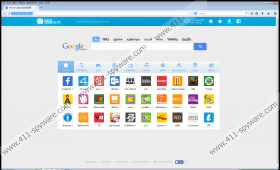555.in.th Removal Guide
555.in.th is a search engine that can replace your home page and search provider within Internet Explorer, Google Chrome, and Mozilla Firefox. These changes are made when installing a program that is bundled with the browser hijacker 555.in.th. It is highly important to pay close attention to every detail when installing freeware so that you can prevent unwanted changes. 555.in.th is a search engine that can retrieve search result from various websites, including Google, YouTube, Wikipedia, and some other websites, which depends on your preferences or intentions. If you have no intention of using this search engine and want to restore your former setting, take action to remove 555.in.th from the computer.
The search engine may seem to be very useful because the startup page features many links to popular websites, which are provided in different tabs, including games, music, shopping, software programs, and some other. Moreover, at the very top of the page you will find a Facebook icon. Upon hovering the mouse pointer to that icon, you are provided with links to Facebook, Instagram, and Twitter. On top of that, you are provided with information about the weather. These seemingly useful characteristics are not the only features of the search engine.
It is also important to note that the browser hijacker alters the shortcuts of the browsers by adding the URL of the search provider to the Target field. These changes are made with Mozilla Firefox and Google Chrome. The browser hijacker has its uninstaller, and, after uninstalling the program, this addition to the Target line is removed. The reason why the browser hijacker makes this change is to keep the search engine within your browsers for as long as possible. If you do not remove the additional URL from the Target line before changing the home page of a browser, the same unwanted website is loaded every time you restart the browser.
Below you will find our step-by-step instructions that will help you uninstall the browser hijacker and change the home page of Internet Explorer. If you want to be secure on the Internet and freely browse the Internet, you should implement a reputable anti-malware program. We recommend that you implement SpyHunter because this security program removes 555.in.th and easily fights off Trojan horses, browser hijackers, adware program, ransomware infections, and many other threats, so take action right now if you want to be sure that you are browsing the Internet safely.
How to remove 555.in.th
Windows Vista and Windows 7
- Click Start.
- Select Control Panel.
- Click Uninstall a program.
- Remove the unwanted program.
Windows XP
- Open the Start menu.
- Click Control Panel.
- Select Add or Remove Programs.
- Uninstall 555.in.th (published by Garena Online).
Windows 8
- Press Win+R and enter control panel.
- Click OK.
- Select Uninstall a program.
- Remove the unwanted program.
Remove 555.in.th from Internet Explorer
- Press Alt+T and click Internet Options.
- On the General tab, change the home page and click OK.
We strongly recommend that you scan the computer after you manually remove 555.in.th from the computer because you want to be sure that the computer contains no malicious threats.
555.in.th Screenshots: