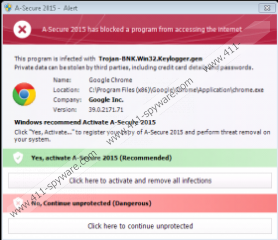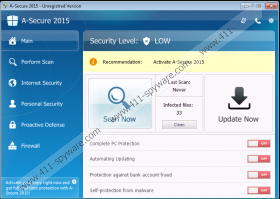A-Secure 2015 Removal Guide
A-Secure 2015 is a deceptive anti-virus program that gets on the computer unnoticed and disables executable files in order to prevent you from browsing the Internet and using security programs. More important, the rogue anti-virus program displays fake system scan results in order to make you think that the system is infected and that you need a reputable security program to remove them. You indeed need a reputable anti-malware program, but A-Secure 2015 is not the one you need at the moment. A-Secure 2015 is a scam, and you should remove it from the computer as soon as you can.
A-Secure 2015 cannot detect any threats, and you should ignore its scan results. Moreover, there is no need to panic if you cannot access the Internet, launch the Windows Task Manager or a security program. After removing A-Secure 2015, these issues disappear, so take action right now.
A-Secure 2015 does look convincing but has nothing in common with legitimate anti-virus programs. The A-Secure 2015 malware falls into the category of Braviax, which is also known as FakeRean. This family of malware includes many identical programs that are also capable of changing their names depending on the operating system. For example, A-Secure 2015 is identical to Zorton Win 7 Antivirus 2014, Rango Win 7 Protection 2014, Sirius Win 8 Protection 2014, etc. All these programs were created to obtain the victim’s money, and all these programs are included on the detection lists of certain security programs.
If you want to use the computer as usual and be sure that you can browse the Internet safely, you should not try to remove A-Secure 2015manually but rely on a powerful malware and spyware prevention program. Our team recommends using SpyHUnter because this program easily eliminates A-Secure 2015 and fights off multiple other threats, including Trojan horses, browser hijackers, adware programs, ransomware, infections, and the like. As mentioned at the beginning of the reports, A-Secure 2015 disables executable files, and, in order to install the recommended program without getting it disabled, you should use the following instructions. In case you have any questions, feel free to comment below so that we can help you get rid of the A-Secure 2015 malware.
How to remove A-Secure 2015
Windows 8
- Press the Windows key to get to the Start screen.
- Move the mouse pointer to the lower-right corner of the screen.
- Click Change PC Settings.
- Select General on the left side.
- Under Advanced Startup, click Restart Now.
- Click Troubleshoot.
- Select Advanced Options and click Startup Setting.
- Click Restart.
- Wait until the system restarts and the BIOS screen loads.
- Press F5 to enable Safe Mode with Networking.
- Go to http://www.411-spyware.com/download-sph and download there recommended program.
- Install the program you have downloaded and launch a system scan.
Windows Vista and Windows 7
- Restart the PC.
- When BIOS splash screen loads, start tapping the F8 key.
- Select Safe Mode with Networking.
- Press Enter.
- Go to http://www.411-spyware.com/download-sph and download our recommended security program.
- Install the program and remove A-Secure 2015.
Windows XP
- Restart the computer.
- When BIOS screen loads, start tapping F8.
- Select Safe Mode with Networking and press Enter.
- Click Yes in the dialog box.
- Open Start menu and launch Run.
- Enter msconfig and click OK.
- Click on the Startup tab.
- Click Disable all and press OK.
- Go to http://www.411-spyware.com/download-sph and download the recommended program.
A-Secure 2015 Screenshots: