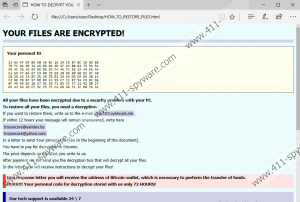A1Lock Ransomware Removal Guide
A1Lock is a damaging computer infection which locks users out of their data and demands a ransom. More specifically, the A1Lock ransomware encrypts multiple files, including different types of documents and images, and adds another extension, which is either .troy or .707. The encrypted information becomes inaccessible and is likely to remain such even if you pay the money demanded by the attackers. It is highly important that you disregard the requirement to pay a ransom, because nobody, including the schemers, can guarantee that you will regain access to your lost data. The A1Lock ransomware should be removed from the computer once noticed so that no other system performance-related issues are caused. As soon as you get rid of this nasty threat, you should take some preventative measures so that no similar incidents occur in the future.
The A1Lock threat is nothing new or surprising to malware researchers since the infection is based on an old ransomware engine, dubbed Globe. The whole scheme of deception does not have any distinctive features. The A1Lock ransomware does not lock the screen but drops a ransom note in a .html file, named HOW_TO_RESTORE_FILES. This behavior is a typical example of the latest ransomware infections, which sometimes create .txt files instead of .html files.
The ransom warning dropped by the infection contains a long unique ID number and instructions on how to decrypt the encrypted files. According to the ransom note, you have to send your unique ID to crypt@troysecure.me. If no reply is sent to you, two alternative email addresses (troysecure@yandex.by, troysecure@yahoo.com) are given. No exact sum of money is provided, only the Bitcoin currency is mentioned. This cryptocurrency is used anonymously, which enables its users to remain unidentified. Money transactions are made to digital wallets the names of which are made of meaningless combinations of digits and letters. Again, we advise you against payment submission since the probability that you will restore your files back to normal is extremely low. The same recommendations are announced by law enforcement agencies, including FBI, since the user's money is the primary objective of cyber attackers. There are multiple cases when computer users get deceived by malware creators and pay the money demanded without receiving anything in return. Ransomware has brought high profits to black hat hackers, so you should take action to remove A1Lock or any other similar infection once you notice that the unsolicited malware program is running on your PC.
In order to entice victims to pay a release fee, the attackers behind the A1Lock ransomsare offer them a chance to have three selected files decrypted. According to the ransom warning, the files cannot contain valuable information and the total size of the three files must be lower than 10 MB. Do not trust in such a hoax even if you get those files restored in some way.
The best way to restore your files is to use your back-up copies from separate devices. If you have a big amount of valuable information on your computer, you should make sure that you make back-ups from time to time in order not to experience serious data losses in case of computer infections. Moreover, it is highly important to keep your data protected from malware, which can be achieved by installing a powerful malware and spyware removal tool. In general, keeping your OS and oftware up-to-date and avoiding questionable websites is highly important. Moreover, it is important to delete all questionable emails containing email attachments, because those attached files, or even links in the text of the email, may cause a great damage.
You are lucky if the A1Lock threat is the only infection on your PC. This piece of ransomware does not create and spread multiple malicious components, so the removal process is not as difficult as it would be in case of a more complex threat. Our instructions below should guide you through the removal process, which requires checking only a few directories. If you suspect that some other malicious files might be present on your PC, feel free to try out recommended OS security program.
How to remove the A1Locker ransomware
- Check the desktop for a recently downloaded file that could be the launcher of the infection.
- Access the Temporary and Downloads folder and check them for questionable files.
A1Lock Ransomware Screenshots: