Access+ Removal Guide
Access+ is a potentially unwanted program that falls into an odd grey area of software. This application is not a malicious infection, but it is a potentially unwanted program (PUP). It means that it cannot destroy your system or steal personally identifiable information, and yet, computer security experts recommend removing Access+ from your system if you happen to have this app on-board. Therefore, if this extension was added to your browser accidentally, you should definitely see to it that you get rid of it as soon as possible. Scroll down to the bottom of this description for the manual removal instructions.
Now, although potentially unwanted programs are far from malicious infections, users often claim that they had no intention to install these on their systems. That’s because Access+ and other similar apps tend to come bundled with freeware. Access+, of course, has an official source, and it can also be added to your browser through the Chrome Web Store, as it is a Chrome-compatible extension. So, it doesn’t look like there’s anything suspicious about the application, but we would like to point out that it can also come in a software package together with some app that you download from a third-party source.
It also means that there might be more unwanted applications installed on your computer, you might not be aware of that. To make sure that your system is safe and sound, you should scan it with the SpyHunter free scanner right now. You can also use the full version of the licensed program to remove Access+ and other unwanted applications from your system, if you do not want to do it manually. Just don’t forget that downloading programs from file-sharing websites often leads to multiple unwanted installations, so please be careful about the software you download.
Now, as far as Access+ is concerned, the extension might seem really docile. Most of the other similar PUPs tend to modify the homepage and search engine settings on your browser, but this one doesn’t do that. It can, however, modify and collect search results. The extension requires site access, and it can “read and change your data on sites.” According to the official permissions notifications, you can “control which sites the extension can access.”
With this extension on your browser, you should be able to see “sponsored search results in Google search.” That’s what Access+ inserts into your search results when you browse the web. Supposedly, the extension should give you “more choice to find what you’re looking for.” However, let’s not forget that the extension might also be monitoring your web browsing activity, so that it would know more about your likes and preferences. As a result, you could see a lot of search results that are related to your most recent searches, urging you to click and interact with them.
Access+ gets paid every single time you click the promoted links, and that is a common promotional business model. The main problem here is that you cannot tell who embeds the search results in those Access+ links. The extension is not responsible for the third-party content security. And so, if a link that leads to a dangerous site gets promoted via Access+, the extension cannot be blamed for that.
Keeping that in mind, you should definitely avoid using Access+ and other similar extensions. Since it is very easy to remove them from your system, delete the app via the browser’s settings menu, and then scan your computer with the licensed security application. As mentioned, you might have more unwanted apps installed, and you clearly need to remove them all ASAP.
How to Remove Access+
- Open your Chrome browser.
- Press Alt+F and click More tools.
- Select Extensions.
- Find Access+ and click Remove.
Access+ Screenshots:
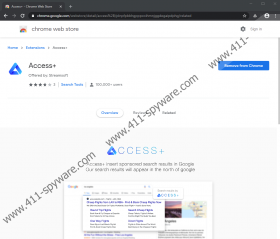
Access Removal Guide
You might have been convinced that Access is a tremendously beneficial search assistant that can positively enhance your normal Google Search results. Can you trust this extension? Does it offer truly beneficial services? Could you fall at risk if you interacted with the shown search results? These are the questions you need to ask yourself before installing the potentially unwanted program (PUP). Our research team has identified the extension as a PUP for several reasons, and you can learn all about that by reading this report fully. Of course, if you feel like you know enough already, you might be most interested in the removal of the extension. If you are looking for information that could help you delete Access, you can move straight to the last section of this report that is followed by a full removal guide. Of course, note that if other threats exist, you will need to research them separately to learn more about them. If you are not sure if threats exist, scan your system using a trusted malware scanner immediately.
It is likely that you downloaded Access along with other applications and extensions. Are you sure that they can be trusted? Even if you think you know what you installed, we suggest inspecting every single piece. If you downloaded the extension from verified-extensions.com/access.html or the Chrome web store (chrome.google.com/webstore/detail/access/ggjikijciaameapggjhobficahbjenic/), it is unlikely that you need to worry about additionally bundled pieces, but you should scan your system anyway. According to the information on the Chrome web store, Streamsoft is the company that introduces Access, and the description suggests that this extension is meant to enhance your Google Search engine. Once the PUP is installed, you are meant to gain access to more varied results, which, in theory, should make it easier to find more interesting and unique content. Well, if this is what you believe in, it is no wonder you installed the suspicious extension. Our researchers warn that there is more than meets the eye.
Access is most likely to use Google Search to conceal unreliable or suspicious search results. The PUP is free, and if you think that its creator developed it just for fun, you are wrong. Just like most applications and extensions, it is most likely that Access was created to make money, and a popular search engine is the perfect platform to do business. The PUP might inject ads, and if users interact with them, money could be earn based on a pay-per-click scheme. While we do not claim that merely clicking on sponsored links is dangerous, you have to be very mindful about what kinds of content you interact with. For example, if you click on a link that redirects you to a webpage promoting an installer of an unfamiliar extension, you should not execute it just because the description makes it sound beneficial. If you are routed to a webpage promoting discounted products, it is worth checking how other customers have ranked their experience or checking if the same products are not sold at better prices elsewhere. At the end of the day, the PUP is used for advertising, and there is nothing else that it can do for you.
Do you want to remove Access from your browser? If you do, we suggest that you scan your system first. Hopefully, there are no other threats that you need to deal with, but if there are, you need to examine them and check whether or not they require removal. It might be easiest to implement legitimate anti-malware software to have all threats eliminated at once. Of course, if you are not yet ready to invest in your virtual security, and if Access is the only PUP you are dealing with, you should be able to follow the instructions below. Note that they include steps on how to clear browsing data, which is very important because that ensures that no one tracks information about you and your interaction with virtual content. If you want to discuss the PUP or deleting it with our research team further, post a comment below.
How to delete Access from Google Chrome.
- Open the browser.
- Enter chrome://extensions/ into the address bar.
- Click the Remove button next to Access.
- Enter chrome://settings/clearBrowserData into the address bar.
- Click the Advanced tab and, first, choose a time range.
- Mark the boxes your want and then click Clear data.

