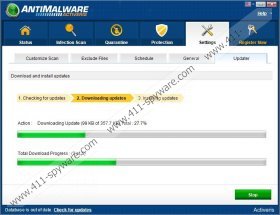Activeris Antimalware Removal Guide
Activeris Antimalware is the name of an anti-malware program which you should not trust even though it looks like a regular computer security tool. Activeris Antimalware is categorized as a potentially unwanted program (PUP) because it can be distributed alongside other free applications. Moreover, it is not as reliable as it is supposed to be. It has been found to arrive at your computer with some malware programs which are soon detected by the scanner. In order to have the undesirable programs removed, Activeris Antimalware encourages the user to activate the program. Our advice is to remove Activeris Antimalware because there are more reliable spyware and malware prevention tools.
According to the PUP in question, it is a highly useful tool because it can protect the computer against all forms of malware. Moreover, it is presented as a tool that can increase the computer’s startup speed and the overall performance of the machine. You should also bear in mind that it is important to be cautious with programs that are declared to be the partners of Microsoft. There are hundreds of deceitful programs that use the name of the famous corporation, just like Activeris Antimalware does, and, if you really want to protect your personal data and browse the Internet safely, Activeris Antimalware is not the best option.
It is also important to note that Activeris Antimalware is not the only product of Activeris. There is another product called Fast Again PC Booster, which is also categorized as a potentially unwanted program.
It has been found that these applications are usually provided by the DomalQ installer, which is known to contain from 2 to 4 adware or some other programs, including Media Enhance, Re-Markit, Fortunitas, and some others. The odds are that you will be provided with the installer by some pop-up advertisements generated by an adware program. The advertisements may invite you to install or download a flash player, a Java player or an Internet browser. Instead of the intended program you may be asked to install computer applications you do not need, including Activeris Antimalware and Fast Again PC Booster.
The content of the installers depends on your IP and time of installation. Nevertheless, you should not install programs which you do not know. First you should make sure that the application promoted is reliable and only then install it onto your PC.
If it is too late, i.e., you have already installed Activeris Antimalware, we recommend that you remove it by using a powerful anti-spyware program. Our advice is to use SpyHunter because this application can remove this application and shield the system from various threats.
Below you will find our step-by-step instructions; however, they may be useless to some of you because you may not find the uninstall program in the Uninstall a program/Add or Remove Programs applet. If you are one of those users who cannot uninstall the unwanted application, do not hesitate to implement recommended anti-spyware program.
How to remove Activeris Antimalware
Windows Vista and Windows 7
- Open the Start menu.
- Click Control Panel.
- Select Uninstall a program.
- Remove the unwanted application.
Windows XP
- Click Start.
- Select Control Panel.
- Click Add or Remove Programs.
- Uninstall the unwanted application.
Windows 8
- Move the mouse pointer to the lower-left corner of the screen and right-click.
- Select Uninstall a program.
- Remove the unwanted application.
Bear in mind that you should scan the computer after removing Activeris Antimalware manually to make sure that no files associated with the unwanted application are present on your PC.
Activeris Antimalware Screenshots: