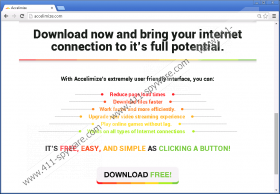Ads by Accelimize Removal Guide
Ads by Accelimize is an invasive application that has been infiltrating operating systems of unsuspecting users lately. It is advertised as an extremely useful tool that will analyze and accelerate your Internet speed automatically. Ergo, it is quite natural that many users are manipulated into installing an utterly worthless and even potentially dangerous application onto their systems. Ads by Accelimize is an adware program that should not be trusted under any circumstances. Removal is a must in case you found Ads by Accelimize running on your PC. Do not take chances with this intrusive adware program and use the removal guide that is provided below the article. The report will also discuss the functionality of this application and the ways that you could protect your system against other infections in the future.
Usually applications like Ads by Accelimize are distributed on dubious third-party websites via software bundles. In order to bypass dubious bundled installers that often are filled with applications that are suspicious, to say the least, you should download your software from official websites only. Furthermore, it is important to choose advanced installation as it will provide maximum information about the setup process; you could even be presented with an opportunity to disable any additional installation. Of course, it goes without saying that an active malware detection and removal tool should be present on every system. If you practice these tips consciously, your system will become virtually unbreakable.
If, unfortunately, your system is already infected you will notice numerous adverts within your browser. Ads by Accelimize will install browser extensions after successfully entering your operating system. The provided adverts are annoying and frustrating. Surfing the web will become frustrating due to the tons of adverts displayed. The only way to regain normal functionality of your browser is to remove Ads by Accelimize altogether.
It is important to note that there is more to Ads by Accelimize than just annoyance caused by adverts. It was noticed that this adware application could be used by numerous internet-based infections as a gateway into your operating system. Ads by Accelimize could provide adverts that contain redirect links. Thus, you could end up on a website that might be promoting dubious programs. Do not click on any advert that Ads by Accelimize presents you with; and remove this application without any hesitation as it holds no valuable features.
The removal process of Ads by Accelimize is, fortunately, quite simple as you can delete this adware via Control Panel. It is important to note that manual removal might not remove the infection entirely. In order to get rid of any leftovers we recommend scanning your operating system with a professional antimalware tool after manual removal is complete.
How to delete Ads by Accelimize from your PC
Remove Ads by Accelimize from Windows 7 and Windows Vista
- Tap the Windows+R keys on your keyboard.
- Now type Control Panel into the text box and click OK.
- Then select Uninstall a program.
- Finally, select Accelimize and click Uninstall.
Remove Ads by Accelimize from Windows 8
- Navigate the mouse cursor to the bottom right corner of the screen.
- Then select Settings in the Charm bar.
- Then click Control Panel.
- Under the Programs section select Uninstall a program.
- Now double-click Accelimize.
- Then confirm that you want to delete Accelimize.
Remove Ads by Accelimize from Windows XP
- Click the Start button and select Control Panel.
- Then click Add or Remove Programs.
- Now right-click Accelimize and select Remove.
Ads by Accelimize Screenshots: