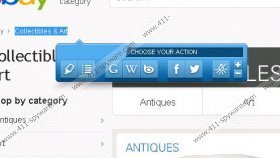Ads By Bestmarkit Removal Guide
Ads By Bestmarkit, or Bestmarkit, is a browser add-on which allows users to highlight words in the text and use them as search term on Google, Wikipedia or Bing. It is also possible to save the preferred links in order to access them later. Moreover, the user can share the highlighted text on Facebook, Twitter and Google+. The program is compatible with Internet Explorer, Google Chrome, and Mozilla Firefox, and can be downloaded from its official website bestmarkit.com. Since the application is available three of charge, it profits from advertising. It is sponsored by third-party services; hence, it may be referred to as Ads By Bestmarkit.
The application may use such third-party services as Dealply and Superfish in order to provide you with commercial offers. You may find in-line advertisements, web banners, pop-ups, pop-unders, price comparison information and other types of advertisements. It is very likely that some of the advertisements may have nothing in common with your browsing interests. It is so because different advertisers seek to promote as many different websites and products as possible. The ads may be labeled as “Ads by Bestmarkit”; however, they do not belong to Bestmarkit. Bestmarkit does not monitor the activities of the websites that are being promoted, which means that you interact with the advertisements at your own risk. In order to prevent insecure websites, you should remove Ads By Bestmarkit from the computer once you find that you are being disturbed by different advertisements.
Although the so-called Ads By Bestmarkit can provide you with advertisements which are not related to your search terms, you are still being monitored. Bestmarkit may use cookies to collect anonymous information, which includes your IP address, the type of the browser, the version of the operating system that you use, your default search provider, the URLs of the websites that you visit and so on. The information is collected to optimize and improve the quality of the service and target new users. In order to stop Ads By Bestmarkit monitoring you, remove the application from the PC.
We recommend that you use a reliable spyware removal tool because by doing so you will make sure that Ads By Bestmarkit is fully removed from the PC. If you implement a powerful tool, then you are protected from different computer threats. We recommend that you rely on SpyHunter because this real-time anti-spyware program can easily remove Ads By Bestmarkit and safeguard the system against different threats.
How to remove Ads By Bestmarkit manually
Windows Vista and Windows 7
- Open the Start menu.
- Click Control Panel.
- Select Uninstall a program and remove Bestmarkit.
Windows 8
- Move the mouse to the lower-left corner of the screen.
- Right-click when the pop-up window appears.
- Select Control Panel.
- Click Uninstall a program and remove Bestmarkit.
Windows XP
- Open the Start menu.
- Click Control Panel.
- Select Add or Remove Programs.
- Uninstall the unwanted program.
Ads By Bestmarkit Screenshots: