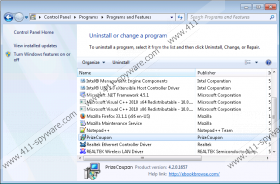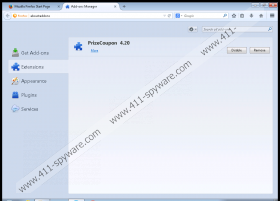Ads By Prizecoupon Removal Guide
PrizeCoupon is an adware app that displays pop-ups, banners, coupons, and all kinds of other advertisements that you really don’t want to see appearing on your web pages. We recommend users to remove PrizeCoupon, because it does not help or enhance the browsing experience in any way. Not only is PrizeCoupon useless, but it can even inflict damage on your system in many different ways. We believe that understanding the dangers PrizeCoupon may pose is crucial in order to delete it or to avoid installing it in the first place.
As mentioned, PrizeCoupon is categorized as adware that promotes any ads as long as its developers get paid. To receive payments for promoted content, PrizeCoupon uses the pay-per-click system, which is widely used by adware. Yet this type of business strategy opens up opportunities for dishonest advertisers and scammers to use this advertising platform to promote certain products or services that may not exist. On top of that, PrizeCoupon may open up the floodgates for more adware to be installed on your computer and that is the main reason why you should delete it. Even more alarming is the fact that PrizeCoupon may be used by hackers to infect the computer with a Trojan that might steal personal information. Nevertheless, we must warn you that PrizeCoupon is not alone in this type of behavior.
Usually, most new adware programs are basically clones of adware that has been released previously. The JustPlugIt engine is commonly used for developing adware since its architecture is relatively easy to understand. PrizeCoupon has a lot of clones in its family that should that users should also be remove, they include RightCoupon, RealDeal, TicTacCoupon, LuckyCoupon, SaveNShop, SharkManCoupon, SaveON, and so on. It is safe to say that most of these adware applications share a naming pattern, which mostly includes the words “Coupon” and “Save”. On top of that, PrizeCoupon may appear on your system with different names such as PpriizeCoouponM, and its clones are known to be capable of changing their names as well.
Regardless of its widespread distribution, the company that developed PrizeCoupon hasn’t been identified because the information about its developer is not provided in the adware application itself. However, it is known that this adware is being distributed via various software installers, most likely to be found on websites that provide pirated software, as well as torrent websites. It must be mentioned that the user may decline the offer to install PrizeCoupon.
We at 411-spyware.com do not recommend installing PrizeCoupon. In addition, if you have it, we recommend to remove it, because this adware app is, first of all, annoying, and, secondly, it may promote misleading and even dangerous ads that may cause severe damage to your system. There is absolutely no excuse not to uninstall PrizeCoupon.
How to remove PrizeCoupon
Windows 8 and Windows 8.1
- Open the Start Screen.
- Type Uninstall in the search box and then go to Settings.
- In the search results, click Uninstall a program.
- Locate PrizeCoupon.
- Click Uninstall.
Windows 7 and Windows Vista
- Click Start.
- Select Control Panel.
- Click Uninstall a program.
- Locate PrizeCoupon.
- Click Uninstall.
Windows XP
- Open the Start menu.
- Click Control Panel.
- Select Add or Remove Programs.
- Locate PrizeCoupon.
- Click Uninstall.
Ads By Prizecoupon Screenshots: