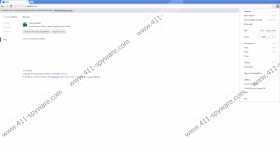Ads by TrustedWeb Removal Guide
If you value your virtual privacy, we recommend that you get rid of Ads by TrustedWeb. Even though these advertisements are related to the software promoted via trustedweb.org, it appears that they are represented by applications which come bundled with TrustedWeb Browser (Chromium browser). Programs which may enter the Windows operating system together with the application include Conduit Search, TrustedShopper, SmileysWeLove, Charm Savings, WinZip Pro, TuneUp Utilities 2014, etc. It is most important that you do not allow the installation of these programs if you are not sure how they work or how they can interact with your virtual activity. Some programs could spy on you and share the collected data with unknown third party affiliates. Even though these parties could have the best intentions, there always is a risk of intrusive and even malicious activity as well. Continue reading to learn if you need to and how to remove Ads by TrustedWeb.
Have you downloaded TrustedWeb yourself or has it been installed alongside other programs of your choice? This is a highly important question you need to address if you want to make sure that your operating system is as clean as possible. If the application came bundled with other software unexpectedly, you should scan the operating system with a reliable scanner to learn what other programs have been installed. Note that sometimes software is installed silently, and this is considered to be an illegal move. Now, if you have downloaded TrustedWeb from the official website, it is unlikely that silently installed programs are running on the computer. You can check the list of installed software and sort the programs by date to learn which applications have been installed. Ads by TrustedWeb are linked to the software presented by Squeaky Chocolate, LLC. The pop-up offers may be presented by TrustedShopper and banner ads could be displayed by Conduit Search (Trovi Search) which is set as the default search provider of the installed web browser.
Are you tired of the advertisements flooding your browsers? Then you should remove Ads by TrustedWeb. In order to achieve this, you will need to delete applications which are producing these advertisements. We advise that you remove adware with the help of automatic malware removal software because sometimes adware components are difficult to locate and delete. On the other hand, you can delete TrustedWeb using the manual removal instructions which are presented below.
How to delete TrustedWeb?
Delete from Windows XP:
- Move the cursor to the left of the Task Bar, click Start and select Control Panel.
- Now double-click Add or Remove Programs, select the undesirable application and click Remove.
- Mark the displayed boxes and select a default browser of your choice.
- Select Uninstall again to finalize the removal.
Delete from Windows Vista or Windows 7:
- Click the Start menu icon on the Task Bar and click Control Panel.
- Go to Uninstall a program and find the application you wish to remove.
- Right-click the application you want to get rid of and select Uninstall.
- Check the boxes, select a default browser and click Uninstall again.
Delete from Windows 8:
- Right-click on the Metro UI menu and select All apps (find on the newly opened pane).
- Now open the Control Panel and select Uninstall a program.
- Navigate to the application you wish to remove, right-click it and select Uninstall.
- Mark the boxes to get rid of the undesirable settings.
- Now select a new default browser (not Chromium) and click Uninstall.
Ads by TrustedWeb Screenshots: