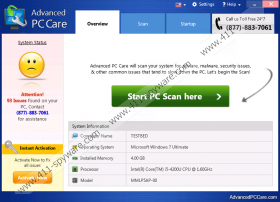Advanced PC Care Removal Guide
Advanced PC Care is a computer optimization tool that offers you many useful functions. You can clear your registry from invalid entries, boost your browsing experience by removing add-ons, and even ensure that your PC is running without any errors. So, why have you landed on this page looking for information about this program? This is because Advanced PC Care is a potentially unwanted application. It usually comes to users’ computers without their knowledge. We find this unacceptable and think that such programs should not be tolerated.
We have found that this program often comes bundled with freeware applications. People like to get things for free, and they frequently visit websites that offer free programs. But security experts recommend that you download software only from official distribution sources. The reason is that free software could also be bundled with malware. This distribution method is targeted at users who pay no attention to the installation wizard and accept every piece of software they are offered, together with their desired program. So, if you do not remember installing Advanced PC Care, you should check your system for the presence of other threats.
Advanced PC Care starts to scan your computer immediately after its installation. Moreover, it finds many security issues and creates an impression that it really cares about your device. So, if any threats are found, the next logical step would be to eliminate them. But this is where Advanced PC Care starts to turn into Mr. Hyde. The program requires that you activate it, and it says it will clean your system from threats only afterward.
Advanced PC Care also places a shortcut on your desktop. Clicking on it will transfer you to the webpage that contains promotional offers by Ashampoo®. The latter company is known for the development of software products, and we can only guess that the real purpose of Advanced PC Care is to promote Ashampoo® products.
But the promotion of another company is not the most unpleasant thing that Advanced PC Care is involved in. During our testing, we have found that this program is capable of installing the Couponarific adware application and even the Cassiopesa.com browser hijacker. Do you find such activity normal for a program presenting itself as a reliable protection tool? For our part, we can say that this activity alone is enough to decide that there is no place for such a program on your system.
We think that removal of Advanced PC Care is a must if you care about your virtual safety. The application can be eliminated in a few simple steps. Follow our guide and you will find this task a cakewalk. But dealing with other threats would not be so easy. Only a real computer guru can manually remove dangerous and malicious applications from his computer. Everyone else should use a trustworthy antispyware scanner that is capable of detecting and eliminating even the most harmful enemies. We say that SpyHunter is a perfect example of such tool. You can always receive more information about this program by addressing us via our accounts at Twitter, Facebook, and Google+. None of your queries will be left unanswered.
Advanced PC Care removal
Windows 7 or Windows Vista
- Launch the Start menu.
- Go to Control Panel and open Uninstall a program.
- Remove Advanced PC Care.
Windows 8 or Windows 8.1
- Press the Windows key + R.
- Type in Control Panel and click OK.
- Open Uninstall a program and eliminate Advanced PC Care.
Windows XP
- Click the Start button and launch Control Panel.
- Open Add or Remove Programs.
- Remove Advanced PC Care.
Windows 10
- Simultaneously tap the Windows key + X.
- Click on Control Panel.
- Open Uninstall a program.
- Eliminate Advanced PC Care.
Advanced PC Care Screenshots: