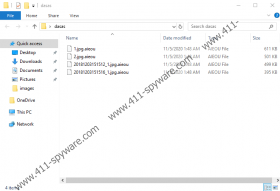Aieou Ransomware Removal Guide
Files with the .aieou extension indicate that your system might have been infected with a malicious application called Aieou Ransomware. In which case, you should be unable to open the files that have the mentioned extension. That is because the threat encrypts or locks them. The only way to restore the affected files is to decrypt them, but for that, you would need special decryption tools that might be impossible to get since no one besides the malware’s creators might be able to provide them. The problem is that the hackers behind the malicious application might ask for a large amount of money in exchange for the needed decryption tools. Moreover, there are no guarantees that they would hold on to their end of the bargain, which means there is a chance that you could get scammed. To learn more about this and the threat, we encourage you to read the rest of this report. To find out how you could erase Aieou Ransomware manually, you could check the instructions located below.
How could you receive Aieou Ransomware? Unfortunately, you might launch it unknowingly yourself. As you see, lots of ransomware applications are spread through malicious email attachments. It might be enough to initiate the launch of the attached file, and the system could get infected without you realizing it. Thys, you have to be extra cautious with files coming from people you do not know if you do not want to launch threats accidentally. Also, we recommend using a reliable antimalware tool that could guard your system not only against ransomware but also other malicious applications. Just make sure that it is always up to date and enabled. Plus, you should use it every time that you encounter files from unknown or unreliable sources. A quick scan might be able to tell you if a file is dangerous or not.
Once Aieou Ransomware sneaks in, it should locate its targeted files and begin the encryption process. During this process, the threat should encrypt the chosen data and mark it with the earlier mentioned extension. Specialists report that the malware should encipher private files like photos and documents, so data like program files should not be encrypted. The system cannot recognize encrypted files, which is why it becomes impossible to launch them. The process can be reversed, but it requires decryption software and a unique decryption key generated during the encryption process. Usually, hackers behind the malware can offer such decryption tools, but they ask for a payment in return. Thus, it does not surprise us that Aieou Ransomware drops a ransom note soon after it finishes encrypting the last targeted file. The note should contain an email address that belongs to the malware’s creators. Users should be asked to use it to contact them so they could learn how to pay the ransom. It is vital to stress that there are no guarantees that hackers will hold on to their promises. Meaning, you might end up paying for something you will never get.
All things considered, we advise you not to rush into anything and think about your options. If you decide that you do not want to risk your money, we recommend removing Aieou Ransomware with no hesitation. To find out how you could delete it manually, you could use the instructions below this article. If you prefer using automatic features when dealing with the malware, we advise getting a reputable antimalware tool of your choice. Scan your system with it and then delete Aieou Ransomware by pressing its displayed removal button.
Get rid of Aieou Ransomware
- Tap Ctrl+Alt+Delete.
- Pick Task Manager.
- Select the Processes tab.
- Look for a process associated with the malware.
- Select the process and click End Task.
- Leave Task Manager.
- Tap Win+E.
- Go to these locations:
%TEMP%
%USERPROFILE%\Downloads
%USERPROFILE%\Desktop - Find the malicious file opened before the system got infected, right-click it, and select Delete.
- Search for files named README.txt, right-click them, and select Delete.
- Close File Explorer.
- Empty Recycle Bin.
- Restart the computer.
Aieou Ransomware Screenshots: