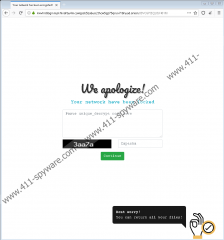Ako Ransomware Removal Guide
Ako Ransomware is one of those computer infections that all of us want to avoid. It is a genuine ransomware program, and so it can successfully encrypt all the personal files you keep on your computer. Since there is no public decryption tool available at the moment, you might have to say good-bye to your files, if you do not have a file backup. Luckily, it is rather easy to remove Ako Ransomware because the program doesn’t seem to drop any additional files. Nevertheless, our goal is to prevent such infections from reaching the target systems because the consequences might be too dire.
So, how would it be possible to stop Ako Ransomware from entering our systems? For that, we need to know how this infection spreads. Our research suggests that this program spreads through spam. Spam emails carry attached files that look like legitimate documents, and users get tricked into opening those files. Although most of the spam gets filtered into the Junk folder, not all email service provider algorithms are sophisticated enough to do that. Also, some spam emails look really professional, and so they might skip the filter.
On the other hand, if you receive an email from an unfamiliar party, and that email comes with an attached file you are “supposed” to open, you should ask yourself whether you have really been waiting for this file. Do you know the sender? Can you guarantee that the file is safe? If not, you should definitely scan the said file with a security tool of your choice before you open it. If the file is malicious, the security tool will inform you about it, and you will be able to delete it, no questions asked. But if you download and open all the files without any second thought, it is not surprising that the likes of Ako Ransomware manage to enter your system.
Once Ako Ransomware is there, the ransomware will go through all the main directories encrypting your files. We also know that the program leaves certain files and directories intact because it still needs your computer to work properly if it intends to get its ransom payment. Therefore, Ako Ransomware skips the Profile Files, AppData, PerfLogs, ProgramaData, Google, Intel, Microsoft, Application Data, Tor Browser, and Windows directories. It is also programmed to skip the EXE, SYS, INI, KEY, and DLL format files. Thus, even if your personal files were encrypted, you can expect your computer to still function normally.
To inform you about the encryption, Ako Ransomware drops a ransom note in every single folder that contains encrypted files. We present you an extract from the ransom note below:
All your files, documents, photos, databases and other important data are encrypted and have the extension: .d7PudZ
Backups and shadow copies also encrypted or removed. Any third-party software may damage encrypted data but not recover.
From this moment, it will be impossible to use files until they are decrypted.
The note tells the victim to download and install the Tor Browser. Then the victim has to access the website that is provided in the ransom note. From there, the crooks ask the victims to pay around $15,000 for the decryption key. It also says that the ransom amount will double if users fail to transfer the money within a week.
Of course, you should not do that as no one can guarantee that these criminals would issue the decryption key in the first place. Instead, you need to remove Ako Ransomware right now. If you have a file backup, you can delete the encrypted files and transfer the healthy copies back into your system. If you are not that lucky, please consider addressing a professional for other file recovery options.
How to Delete Ako Ransomware
- Remove the most recent files from Desktop.
- Go to the Downloads folder.
- Delete the most recent files from the folder.
- Press Win+R and enter %TEMP%. Press OK.
- Remove the most recent files from the directory.
- Run a full system scan with SpyHunter.
Ako Ransomware Screenshots: