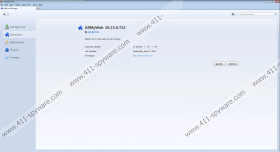All My Web Toolbar Removal Guide
All My Web Toolbar is a suspicious browser extension which can be presented by several different software developers and publishers, including Visicom Media Inc. and Conduit Ltd. If you acquire the plugin using the services of the first company, you will discover that the Home Pages of your browsers have been completely transformed. All in all, in both cases new search results might be implemented, which is why some treat the application as a browser hijacker. Even though we do not agree with this statement, there are a few reasons why you should stay away from these suspicious applications. Do you want to delete All My Web Toolbar from the operating system regardless of its version? Then continue reading the report prepared with the help of experienced malware researchers.
If you have acquired All My Web Toolbar developed by Visicom, it is most likely that the home page of your browsers has been changed to allmyweb.com and the default search provider to Search The Web. The application is promoted at allmyweb.com/toolbar.php, and, according to researchers, the plugin may be identified as ScenicReflections Toolbar. Both of these applications use the Dynamic Toolbar platform and both of them are employed for the promotion of the same services. It has been revealed that the toolbar presents buttons leading to different scenicreflections.com pages representing different services, including ScenicReflections screensavers, wallpapers, games, eCrads, quizzes, lyrics or even the software store. Besides this, allmyweb.com provides easy-access links to Facebook, YouTube, Twitter, Gmail, LinkedIn, Vimeo, Amazon, Bizrate, bigfishgames.com, couponmingle.com, and similar sites.
If you connect to allmyweb.ourtoolbar.com, a website which presents the toolbar created by Conduit, you should notice that the ScenicReflections name is mentioned as well. Unlike the application presented by Visicom which offers Yahoo search results, the Conduit community toolbar offers the installation of the Trovi search. This is not an unreliable search tool; however, it may display sponsored search results. What is more, the home page of the search tool may be used to present suspicious banner advertisements which you should not click on at any point. Note that the All My Web Toolbar presented by Conduit displays a button leading to scenicreflections.com, and so we believe that it serves the same purpose as the ScenicReflections toolbar created by Visicom.
Use automatic malware removal software to delete undesirable software or follow the manual removal guides which are presented below. Most importantly, do not ignore the unfamiliar and potentially even unreliable applications running on the computer.
How to delete All My Web Toolbar?
Delete from Windows 8:
- Right-click on the background of the Metro UI menu to open a pane below.
- Select All apps to open the Apps menu, select Control Panel and then Uninstall a program.
- Now right-click the undesirable application you wish to remove and select Uninstall.
Delete from Windows Vista/Windows 7:
- Locate the Task Bar at the bottom of the screen and click the Start icon on the left.
- Now choose Control Panel and go to Uninstall a program.
- Right-click the program you wish was removed from the PC and click Uninstall.
Delete from Windows XP:
- Open the Start menu from the Task Bar below and click Control Panel.
- Double-click Add or Remove Programs and then Change or Remove Programs
- Select the undesirable program and hit the Remove button.
How to delete undesirable search tools?
Delete from Google Chrome:
- Open Chrome, simultaneously tap Alt+F and select Settings.
- Under On Startup mark Open a specific page or set of pages and click Set pages.
- Find the URL of the undesirable search tool, change/remove it and click OK.
- Under Appearance mark Show Home button and click Change.
- Now repeat step 3.
- Under Search click the Manage search engines button.
- Choose a new default option and remove (click X) the unwanted search tool. Click Done.
Delete from Mozilla Firefox:
- Open Firefox, simultaneously tap keys Alt+T and select Options.
- Click the General tab, change/remove the Home Page and click OK.
- Now move to the Firefox search box on the top-right corner of the page.
- Click the search provider icon and choose Manage Search Engines.
- Remove the undesirable search provider and select/add a new one.
Delete from Internet Explorer:
- Open IE, simultaneously tap Alt+T and select Manage Add-ons.
- Choose Search Providers and select a new default search provider.
- Remove the undesirable option and click Close.
- Tap Alt+T again and select Internet Options.
- Click the General tab, change/remove the Home Page and click OK.
All My Web Toolbar Screenshots: