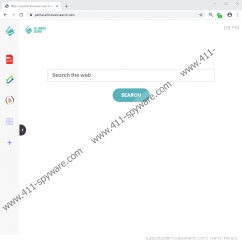AllMoviesSearch Removal Guide
AllMoviesSearch might sound like an extension that is all about movies, but it is not. It is a simple potentially unwanted program – known as PUP, for short – that was created to gather data and promote third-party sponsored content. The search tool that this extension presents can be used to find anything, not just movie-related content, but that does not mean that using it is safe. In fact, our research team strongly recommends keeping away from it. Some users of the PUP might decide to keep using it just so that they could access a calculator, a PDF converter, and currency and cryptocurrency converters via the New Tab page. The good news is that you can find these tools online, and so that should not halt you from removing the PUP. If you feel that you need more information before you delete AllMoviesSearch, keep reading. If questions remain unanswered, post them in the comments section for us to answer.
AllMoviesSearch does not have a website dedicated to promoting it or its installer. Hpwever, it can be downloaded from the Chrome Web Store. This is not surprising because the PUP is compatible with Google Chrome only. So, did you install the suspicious extension on its own from chrome.google.com/webstore/detail/allmoviessearch/hhfbnfecbdniajfghoachelonbefnlfe? If that is the case, you might not need to worry about any other PUP or malicious infection. However, if this PUP was installed using a bundled installer, you might need to remove other threats. Click the Download button below to install a legitimate malware scanner that will help you figure out what it is that you need to delete from your operating system. We have the same advice for those Chrome users who have SearchProConverter, StreaminSearchs, SearchOpedia, or another identical app installed. All of these extensions look and work the same, and they are even represented in the same manner; however, we cannot know whether one person or multiple parties stand behind them all.
AllMoviesSearch does not have an interface per se. It represents itself via the New Tab page and the default search provider on the browser. The New Tab page presents portal.allmoviessearch.com, and this is where you can find the free tools we mentioned earlier. The default search provider presents feed.allmoviessearch.com. When you use this tool – or the search represented via the New Tab page – you are always redirected to search.yahoo.com. If you are used to using Yahoo Search, you might not think much of this, especially since the PUP promises to show optimized results. Well, the results are modified in a way to promote third-party content. Is it trustworthy? Is it presented by parties that can be trusted? These questions are hard to answer because the creator of the PUP does not disclose much. The Privacy Policy reveals that personal information is collected and that third parties can use the collected data for marketing purposes, but that is vague and nondescriptive. Considering that the PUP does not offer useful services, we believe that taking risks is not worth it.
AllMoviesSearch is an extension that has no other components, and so removing it should not be hard. Of course, you have to take data-tracking tools and third-party programs in mind. To clear browsing data, use the instructions below. To determine whether other threats exist, employ a legitimate malware scanner. If you discover that threats exist, use the guides that are already available on our website, or consider implementing a legitimate anti-malware program. It will remove AllMoviesSearch and all other threats automatically. This is also the program we recommend installing if you need help securing the operating system and browsers against malicious threats. Hopefully, you can clear your system in no time. In the future, you have to be more careful about what you install. If you continue installing PUPs and programs you know little or nothing about, you could end up infecting your system with seriously dangerous malware.
How to delete AllMoviesSearch from Google Chrome
- Open the browser.
- Simultaneously tap Alt and F keys on the keyboard.
- Click More tools and then Extensions.
- Remove the potentially unwanted program.
- Simultaneously tap Ctrl, Shift, and Delete keys.
- Click the Advanced tab.
- Select a time range and choose boxes.
- Click Clear data.
AllMoviesSearch Screenshots: