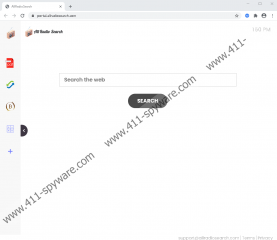AllRadioSearch Removal Guide
If you are looking for a better way to search, you might come across a browser application called AllRadioSearch that claims to offer “the best way to search.” However, in reality, the application might not provide any advanced tools, and searching with its provided search tool might feel the same as surfing via well-known search engines like Google or Yahoo. However, it is to you to decide if the extension is worth your time. Of course, if you want to gather more information about it before deciding it, we invite you to read our full report. We can also offer our deletion instructions located below if you want to learn how to remove AllRadioSearch manually. If you have any questions, you can always use our comments section.
Visitors of the Chrome Web Store page could find AllRadioSearch there. At least, it is still available at the moment of writing. As for the future, it could get removed like other, potentially unwanted programs. The extension was classified as a potentially unwanted program due to its working manner. Like the category’s name suggests, it might have unwanted functionality that we talk about in the next paragraph. The other places where users could encounter this application are its homepage (get.allradiosearch.com), various file-sharing websites, pop-ups, ads, etc. Thus, we advise being more careful when selecting and looking for places to download new programs for users who do not want potentially unwanted programs or tools alike. It might also be easier to stay away from them or websites that spread them if you keep your browser up to date and employ a reliable antimalware tool.
One of the unwanted functionalities that the application might have is its need to change a user’s default search engine. AllRadioSearch does so to introduce users to a search website of its own that is called portal.allradiosearch.com. According to our specialists, this search website might not be as advanced as users are led to believe since it may employ a modified version of the Yahoo search engine to gather and display search results. Meaning, it might be unable to complete these tasks itself. Also, users ought to know that modified search results could contain extra ads from different third parties, which is why some of them could be untrustworthy. It is possible that if AllRadioSearch shows any ads, they could be targeted as well, which is another thing that could irritate the extension’s users if they hate tailored ads. There is such a possibility because the extension may ask permission to view your browsing history. By doing so, it might find out what you search for on the Internet, what websites you visit, what ads you interact with, etc. All of this information could help determine what kind of ads you would be tempted to click.
If you do not think that AllRadioSearch can offer the best way to search and do not want to keep it anymore, you have a couple of deletion options. One of them is to erase the potentially unwanted program manually from your browser. The task should not be that challenging, but if you need instructions, feel free to use the steps located below. The other option is to employ a reliable antimalware tool. Once it performs a full system scan, you should be able to remove AllRadioSearch and other identified items if you click the deletion button, which ought to appear at the end of the scanning process.
Get rid of AllRadioSearch
- Open the browser.
- Insert chrome://extensions into the Google Chrome’s address bar and press Enter.
- Find the unwanted extension in the add-ons list.
- Click the Remove button next to AllRadioSearch.
- Click Remove to confirm.
- Close the tab with the Extensions menu.
- Restart the browser.
AllRadioSearch Screenshots: