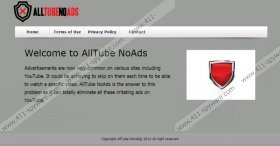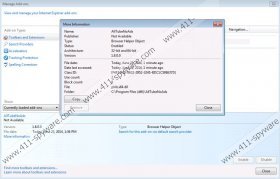AllTubeNoAds Removal Guide
You should definitely not install AllTubeNoAds program on your system even if it claims that it is able to eliminate all the annoying advertisements that might appear on your screen while watching videos on YouTube. If you wonder why it is so, you should know that this software is nothing more than just an advertising-supported application. Thus, it is very likely that your browser will be flooded with different kinds of advertisements. It does not matter which browser you use because this advertising-supported application is compatible with all of them. It means that you will not be able to run away from these advertisements very easily. Actually, the only reliable way to do that is to get rid of AllTubeNoAds software entirely.
Even though various advertisements generated by AllTubeNoAds might seem decent at first sight, you should still refrain yourself from clicking on them because they might route you to unreliable websites. Keep in mind that AllTubeNoAds is definitely not responsible for the content of these websites; thus, the possibility to infect your system with threats is rather high. Of course, it cannot be said that all the advertisements are going to take you to suspicious websites. However, you should definitely not risk infecting your system with threats, which is why we recommend that you delete AllTubeNoAds and never install it again.
The specialists of 411-spyware.com have found out that AllTubeNoAds might usually come with any installers or downloaders, especially DomaIQ installers that promote fake Java, Flash, Video Player updates. In order not to end up with different kinds of undesirable programs in the future, you should always download software from official websites only. For instance, if you want to update Java, you should visit Java.com. In addition, it is also very important to install applications attentively. It just simply means that you should select Custom/Advanced installation all the time and carefully read all the information provided in the setup wizard.
If you have already noticed AllTubENoAds, AllTubEiNOAds, ALLeTuubENoAds or other similar extension added to your browsers, you should know that there are no doubts that AllTubeNoAds adware has infiltrated your system. Luckily, you will be able to delete it via Control Panel. However, if you want to get rid of this advertising-supported application quicker, you should definitely acquire a reliable antimalware tool, for instance, SpyHunter and then launch the scanner. This tool will help you to erase all the existing threats in just one click.
How to remove AllTubeNoAds
Windows XP
- Open the Start menu.
- Select Control Panel.
- Click Add or Remove Programs.
- Select the undesirable software.
- Click the Remove button.
Windows 7 and Vista
- Click the Start button.
- Select Control Panel from the menu.
- Click Uninstall a program.
- Right-click on AllTubeNoAds.
- Select Uninstall.
Windows 8
- Tap the Windows key.
- Start typing Control Panel and select it.
- Click Uninstall a program.
- Find the suspicious application and select it.
- Click Uninstall.
AllTubeNoAds Screenshots: