Antimalware PC Safety Removal Guide
If your Antimalware PC Safety started popping tons of annoying warning messages out of the sudden, you know, that something is wrong. You probably have never seen that much malware being reported in your life. Unfortunately, the cause of all this is Antimalware PC Safety, since it is a rogue security software with an intention to steal your money by scaring you into believing that your computer is infected with FAKE threats.
You probably do not want to believe that Antimalware PC Safety is a bogus security software, since it looks professional and seems familiar to reliable security software. Well, this is a scam and you should remove Antimalware PC Safety before it gets to do any damage. This rogue is evil and it comes from the same family as AV Security Essentials, which has caused much trouble to computer systems around the world. So if you do not delete Antimalware PC Safety, you might be just another victim in their list.
It is easy to get infected with this rogue while browsing the internet, but not as easy to remove Antimalware PC Safety from your computer system. If you fall for the lies it reports you, you might even give out your credit card details to cyber criminals and then you might loose more than just money. In order to remove Antimalware PC Safety properly, you should get a reliable security tool and have it fix your computer, for the rogue might have made some changes for its own benefit. More importantly, you have to be aware, that rogue applications like Antimalware PC Safety are all over the internet and the best thing you can do is to be aware of them and never trust them.
UPDATE
To be more detailed, Antimalware PC Safety and AV Security Essentials both come from the group of rogues called Rogue.FakeVimes. Other similar clones include Malware Protection Center, Internet Security Guard, Home Security Solutions and others.
As it has already been mentioned above, Antimalware PC Safety causes various malfunctions in your system and then makes it seem as if other infections are responsible for it. The rogue wants to convince you of this by using the following notifications:
System Alert
Antimalware PC Safety has detected pontentially harmful software in your system. It is strongly recommended that you register Antimalware PC Safety to remove all found threats immediately.Warning! Access conflict detected!
An unidentified program is trying to access system process address space.
Process Name: AllowedForm
Location: C:\Windows\...\taskmgr.exe
Also, whenever it "detects" a serious system breach, Antimalware PC Safety shows you a similar fake alert:
Warning! Virus detected
Threat detect: Trojan-PSW.Win32.Antigen.a
Security Risk: 4/5
Infected file: [File path]
Description: This Trojan named ANTIGEN.EXE scans system files for your Internet passwords to steal and misuse them. It also scans your data for more private information: phone...Recommended:
Please click "Remove all" button to erase all infected files and protect your PC
However, if you follow its instructions and click the said button, you will face the Antimalware PC Safety's purchase page, where you will be asked to expose your financial data. Instead of buying this program, "activate" the rogue by using this code:
U2FD-S2LA-H4KA-UEPB
It will have the same effect as the purchase - Antimalware PC Safety will stop sending you messages. The will still be there in your computer, but you will have a breather that you should utilize to remove Antimalware PC Safety for good.
If you happen to know nothing about computer, it is recommended that you acquire a legitimate antispyware program that would terminate Antimalware PC Safety for you automatically. The sooner you get rid of this rogue the better.
Antimalware PC Safety Screenshots:
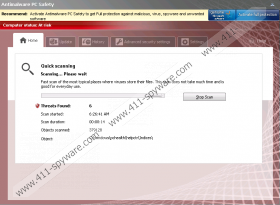
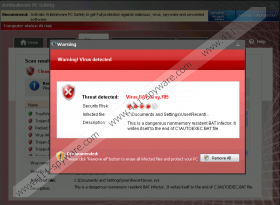
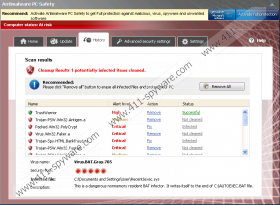


Comments
Thanks for sharing the info here. Keep up the good work. All the best.