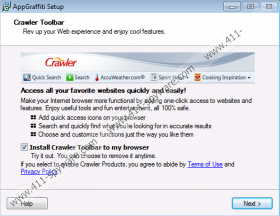AppGraffiti Removal Guide
AppGraffiti is a browser add-on which enables computer users to personalize the background of Facebook profiles and make the time on the social networking website more entertaining. The program is aimed at meeting the needs of multiple computer users; hence, a range of background images of different styles is available at appgraffiti.com. The browser add-on works on Internet Explorer, Mozilla Firefox, Google Chrome, and can be removed from the computer using the Windows Control Panel.
AppGraffiti is an ad-supported program but belongs to the category of potentially unwanted programs. First of all, AppGraffiti displays advertisements on Facebook, Twitter, and other websites. This characteristic is pointed out on the first page of the installation wizard, and you should always review the information provided to you so that you do not have to panic in case you discover some changes on the computer. Bear in mind that the AppGraffiti may ask your permission to access your personal information on Facebook and other online accounts.
Advertisements displayed by AppGraffiti belong to third-party and AppGraffiti does not accept responsibility for the content delivered to you. You may find advertisements that are unrelated to the content of the website and your search terms. Some of the advertisement might arrive to your computer from malicious websites. Unfortunately, sometimes it may be difficult to determine whether the advertisement belong to deceptive website or not. However, if you find pop-ups inviting you to install updates or free software programs, you should disregard such offers and close the offer straight away.
Moreover, the installer of AppGraffiti features two additional programs, which are 24x7 Helper and the Crawler Toolbar, the latter of which provides you with a smart bar containing links to some supposedly useful websites. If you do not want to be bombarded with pop-up advertisements and redirected to unwanted website, you should decline the installation of the additional programs.
When it comes to removal, we strongly recommend that you remove AppGraffiti using a powerful spyware removal tool. As has already been mentioned, it is possible to uninstall the program, but by implement, for example, SpyHunter, you provide the computer with protection against malware and spyware. AppGraffiti is regarded as a potentially unwanted program and is not as malicious as Trojan horses or rogue anti-virus programs. If you keep the computer unprotected, it can get easily infected by multiple malicious programs, which may cause a considerable amount of damage. Hence, do not hesitate to implement the recommended security tool, which can easily eliminate AppGraffiti for you.
How to remove AppGraffiti
Windows Vista and Windows 7
- Click Start.
- Select Control Panel.
- Click Uninstall a program.
- Remove AppGraffiti.
Windows 8
- Move the mouse to the lower-left corner of the screen.
- Right-click.
- Select Control panel.
- Click Uninstall a program and uninstall AppGraffiti.
Windows XP
- Open the Start menu.
- Click Control Panel.
- Select Add or Remove Programs.
- Uninstall the unwanted program.
Having removed the adware program, do not forget to implement a reputable scanner which is powerful enough to detect AppGraffiti. If some unnecessary files are detected, invest in the program to have them removed and the system protected.
AppGraffiti Screenshots: