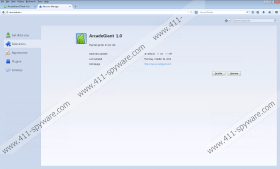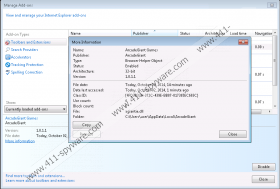ArcadeGiant Removal Guide
ArcadeGiant is a browser add-on that you will be asked to install if you want to play premium games at arcadegiant.com. The website offers a wide range of online games, which can be browsed by categories. Users can choose from action games, adventure games, board games, casino games, and some other categories. The ArcadeGiant browser add-on is identical to some other browser add-ons, including ArcadeParlor, ArcadeSafari, ArcadeYum, etc. All these programs are categorized as adware because they display third-party advertisements, some of which pop up during the game play. ArcadeGiant does not endorse those advertisements displayed, which means that you interact with them at your own risk; hence, we recommend that you remove the program from the computer as soon as you can.
ArcadeGiant is programmed to display advertisements of different types, including interstitial advertisements, pop-ups, pop-under, web banners, and some other ads. The content of these advertisements depends on the sponsors of the program. You should keep in mind that there are multiple unreliable websites aimed at obtaining user’s data or money. In order to achieve their goals, cyber criminals find different ways to deceive the user. For example, the user may be tricked into downloading a fake scanner or taking part in a survey or contests. It is highly advisable to ignore ArcadeGiant pop-ups because sometimes you cannot know to what type of website you will be directed. We encourage you to remove ArcadeGiant from the computer because this is one of the steps you have to take to minimize the risk of getting the computer infected.
ArcadeGiant does not collect personal information, but it does record some anonymous details related to your online behavior. ArcadeGiant is interested in your Internet service provider, browsing history, search terms, and some other non-personally identifiable information. This information is collected for the purpose of determine your browsing preferences so that the quality of the service could be improved. If you do not want to risk your privacy, you should avoid visiting the gaming website and remove the browser add-on.
The browser add-on creates its uninstaller, which you can access in the Uninstall a program/Add or Remove Programs applet, but we recommend that you choose automatic removal. ArcadeGiant may be bundled with other programs, such as MyPCBackUp, Retro Calculator, YTDownloader, and some others, and sometimes you may not notice when an unreliable program is installed. It is worth scanning the system to make sure that the computer contains no malicious files or programs, and we recommend using SpyHunter. This security program provides you with real-time protection against malware so that you can browse the Internet safely.
How to remove ArcadeGiant
Windows 8
- Move the mouse pointer to the very right side of the screen.
- When the Charm bar appears, click Settings.
- Select Control Panel and click Uninstall a program.
- Uninstall ArcadeGiant.
Windows Vista and Windows 7
- Open the Start menu.
- Click Control Panel.
- Select Uninstall a program.
- Remove ArcadeGiant.
Windows XP
- Click Start.
- Select Control Panel.
- Select Add or Remove Programs.
- Uninstall the adware.
After removing ArcadeGiantf from the computer, you should make sure that all the files of the program are deleted. We encourage you to implement a powerful scanner and recommend using the one available below.
ArcadeGiant Screenshots: