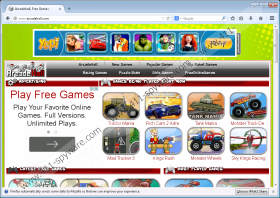ArcadeHall Removal Guide
Have you found ArcadeHall installed after trying to play the games presented at arcadehall.com? This online gaming website promotes flash games, but this is not what has caught the eyes of our malware researchers. It might be more important that this website showcases sponsored links hidden behind attractive banner advertisements. Unfortunately, suspicious ads could also show up along with the software this site is associated with, and this might be a reason to delete ArcadeHall from your operating system. If this is the information you are looking for, you can go straight to the last paragraph to learn about the specific removal methods that could help you delete this program. If you want to learn why we recommend removal, you should read the entire article.
One of the most disturbing things about ArcadeHall is that it can travel bundled with malware. Our researchers identify it as a potentially unwanted program, not a malicious threat, which is why we believe that this PUP might be used as bait to trick you into installing more dangerous infections. For example, you might find yourself in a corrupted page representing an online game. When attempting to play this game, you might be offered to install a game manager, ArcadeHall. Executing the installer of this program might help with the installation of malicious infections that you would need to delete from your PC. Note that the developers of this adware might have nothing to do with this kind of scamming. All in all, regardless of how it enters your operating system, the wise thing to do is to remove ArcadeHall.
ArcadeHall is very similar to CrushArcade, ArcadeTwist, and other potentially unwanted programs alike. The word “arcade” is not the only thing that binds these programs, and, according to our researchers, all of these PUPs employ data-tracking cookies and inject ads. Even though these two things might seem unrelated, it was found that the data collected by the cookies could be used to introduce you to more attractive ads. It is impossible to predict if all advertisements injected by ArcadeHall are trustworthy. We certainly do not want you clicking on ads promoting fictitious installers or asking to fill out bogus forms. The thing is that you might be tricked into interacting with unreliable offers without even realizing this, which is why you need to consider our recommendation to remove ArcadeHall.
Computer users, who lack experience with the removal of undesirable software, are often intimidated by the removal of ArcadeHall. The truth is that deleting this PUP is the easiest part of the task. It is much more difficult to delete the remaining threats or undesirable programs and to protect your operating system. You can take care of all of these tasks manually, but it is obvious that manual removal is not ideal if you lack experience. Reliable security software, on the other hand, can delete ArcadeHall, get rid of other existing threats, and reinforce your virtual protection. If you are not sure which software you can trust, we want to recommend using SpyHunter. This program offers a free malware scanner, but you can upgrade it to work as a full-time security guardian that can automatically delete malware.
How to delete ArcadeHall
Delete from Windows XP
- Locate the Start menu icon on the Taskbar, click it, and select Control Panel.
- Double-click Add or Remove Programs and open the Change or Remove Programs menu.
- Select the undesirable application and click the Remove button.
Delete from Windows 7 & Windows Vista
- Navigate to the Taskbar at the bottom of the screen and click the Windows logo.
- Open the Control Panel menu and select Uninstall a program.
- Right-click the program you wish to remove from your PC and click Uninstall.
Delete from Windows 8 & Windows 8.1
- Click the Search icon on the Charm bar and enter Uninstall a program.
- Open the utility to find the installed software and right-click ArcadeHall.
- Select Uninstall to remove this potentially unwanted program from your PC.
ArcadeHall Screenshots: