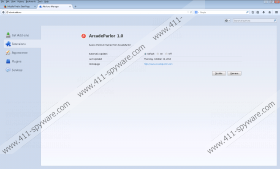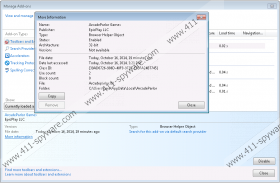ArcadeParlor Removal Guide
ArcadeParlor is a browser add-on that is necessary to play premium games at arcadeparlor.com. The website offers a great variety of online games, including action games, puzzles, sports games, etc. The browser add-on associated with the website is compatible with Internet Explorer and Mozilla Firefox. If you are going to install this program, we encourage you to change your mind, because this browser add-on is advertising-supported, which means that it displays third-party advertisements. In case you already have this program on your PC, you should remove it.
The ArcadeParlor browser add-on is identical to many other browser add-ons promoted on certain gaming websites. Some of those programs are Arcade Safari, Arcade Frontier, Arcade Yum, and Top Arcade Hits. All these identical programs are advertising-supported browser add-on; hence, they are categorized as adware and included in the detection list of certain malware and spyware removal programs.
ArcadeParlor is also distributed alongside freeware. For example, it is known that the program is presented as an additional program by the installer of the Media Player owned by VideoBuzz. In addition to ArcadeParlor, the installer offers PC Optimizer Pro, which is a system optimization program; AstroArcade, which a browser add-on that enables the user to “destroy” any web page; and Content Explorer, which is aimed at making browsing sessions much easier.
After installing ArcadeParlor, or any other similar program, you are bombarded with commercial and non-commercial offers and advertisements. They are displayed on basically every website you access, including famous shopping websites, news websites, and many other sites. The content of the advertisements depends on the owners of those advertisements, and ArcadeParlor has no control over third parties. As a result, you interact with ArcadeParlor pop-ups at your own risk. There are many malware websites that are advertised by programs such as ArcadeParlor, and, if you do not keep the program protected, you put yourself at risk by using the browser add-on.
Moreover, it is important to mention that the ArcadeParlor browser add-on may monitor your online behavior. The program may record your clicks, impressions, search terms, browsing history, browser type, and other anonymous information that could be used for marketing and advertising. If you want to avoid targeted advertisements, take action to remove ArcadeParlor.
As regards the removal of ArcadeParlor, we recommend using a reputable security program. Automatic removal is by far the best way to remove any malicious program, especially if you do not have a working knowledge of how to manually remove malware. Our advice is to use SpyHunter, which is a real-time security program that easily fights off malware and spyware threats such as Trojan horses, browser hijackers, adware, and ransomware.
How to remove ArcadeParlor
Windows Vista and Windows 7
- Open the Start menu.
- Click Control Panel.
- Select Uninstall a program and remove the unwanted browser add-on.
Windows XP
- Open the Start menu.
- Select Control Panel and click Add or Remove Programs.
- Uninstall the ArcadeParlor program.
Windows 8
- Press Win+R and enter control panel.
- Click OK.
- Select Uninstall a program and remove ArcadeParlor.
In order to make sure that ArcadeParlor is no longer running on your computer, implement the scanner available below. If any malicious files are detected, you can have them removed after investing in the scanner.
ArcadeParlor Screenshots: