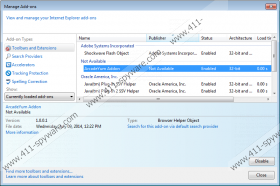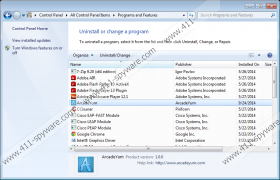ArcadeYum Removal Guide
ArcadeYum is a suspicious add-on for Mozilla Firefox and Internet Explorer browsers. The program is usually distributed in two different ways. Officially, the application’s installer will be activated if you click the Premium button on arcadeyum.com. If you do not install the application, you will not be allowed to play the so-called Premium Games. The program can also be distributed by Fusion installers that may bundle the advertisement-supported program with WebInternetSecurity, MyPCBackup, SpeedItUp, and other suspicious third-party applications. Make sure you remove these applications if you are not familiar with them. Do you want to delete ArcadeYum as well? We can help you with this.
It is clear that ArcadeYum is a clone of other advertisement-supported programs Arcade Safari, Arcade Frontier and TopArcade Hits. If you are interested in having these applications remove from the system, you can enter their names into our search box to find more detailed removal guides. You can also try to delete them using the removal tips represented within this article. After all – these applications are identical. Why should you remove ArcadeYum and any of its clones? The reason is quite simple – the application may display advertisements based on your browsing behavior. This activity is considered to be intrusive because it is not related to the online games you expect to play by installing ArcadeYum.
Do you know what you should do with ArcadeYum advertisements? Clicking on them may seem like a good idea; however, this depends on the ad you are presented with. Some of the offers may promote beneficial services, and you may find useful guidance and recommendations. On the other hand, virtual security researchers usually recommend the removal of adware (advertisement-supported software) because unreliable offers could be displayed as well. Even experienced malware researchers often fail to separate the unreliable ads from the reliable ones because they may be presented in a misleading way. Is there a way to remove ArcadeYum ads? Of course there is, but that means that you should delete adware.
If you decide that you do not want ArcadeYum cookies to track your browsing behavior and allow affiliate parties to present different offers, you should delete the advertisement-supported program right away. There are a few different removal options; however, only two are popular amongst computer users. The first option is obvious – manual removal. If you installed ArcadeYum, it is likely that you will be able to uninstall it as well. Use the instructions below to delete the program in this manner. Of course, if leftovers and other undesirable programs exist, it is best to employ automatic malware removal software.
How to delete ArcadeYum?
Delete from Windows XP:
- Move to the bottom of the screen to the Task Bar and click Start.
- In the pop-up menu select Control Panel.
- Now double-click Add or Remove Programs.
- Select and Remove the undesirable application running on the PC.
Delete from Windows Vista and Windows 7:
- Move to the bottom of the screen to the Task Bar and click the Windows button.
- Open the Control Panel and click Uninstall a program.
- Right-click the application you wish to remove from the PC.
- Select Uninstall to remove ArcadeYum.
Delete from Windows 8:
- Tap the Windows key to access the Metro UI screen.
- Right-click on the screen and then select All apps (in the tab at the bottom).
- Select Control Panel for more options and click Uninstall a program.
- Find the program you wish to remove, right-click it and select Uninstall.
MyPCBackup
ArcadeYum Screenshots: